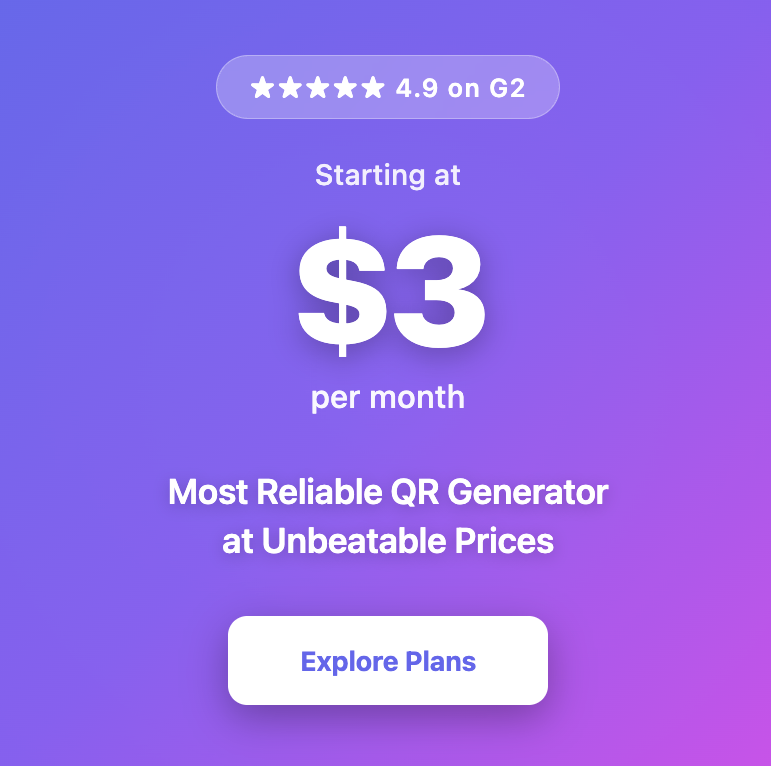How to Create One QR Code For All Your Social Media Profiles
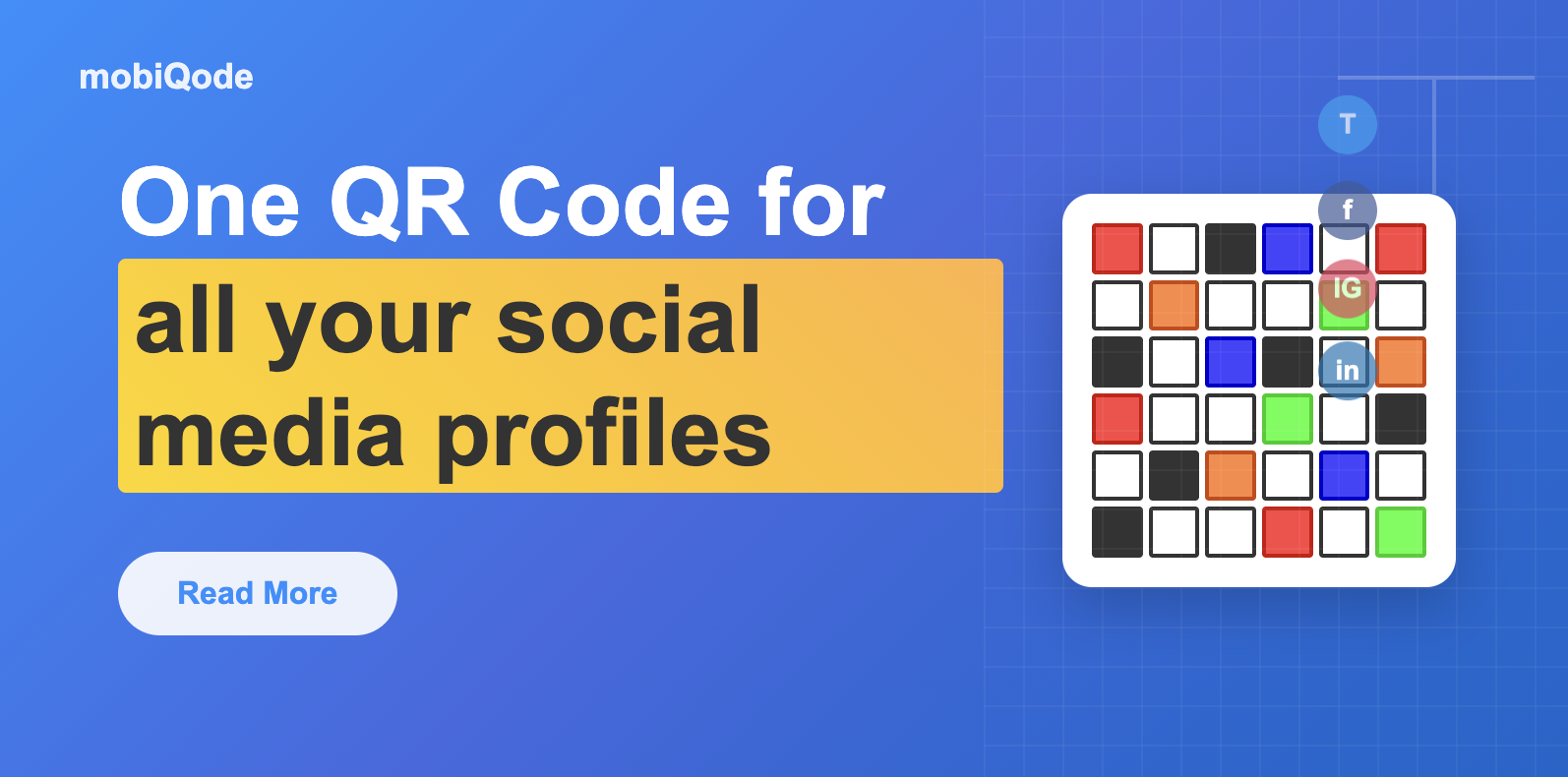
Create Dynamic QR codes with mobiQode
Generate dynamic QR codes for various content types
QR code types for every need
For small businesses, promoting multiple social media platforms at once can be tricky. Listing every handle or URL on packaging, business cards, or flyers can clutter your design and confuse your audience.
That’s why using one QR code for all social media is a better option. It gives people a single, simple way to find and follow you—no matter which platform they prefer.
In this guide, we’ll cover why it works, how to set it up, real use cases, and tips to help you get the most from your QR code.
Why use one QR code for all social media?
Creating one QR code for all social media is one of the easiest ways to connect with your audience across multiple platforms. Whether you're handing out business cards, sending packages, or setting up displays, one scan can lead people to every place your business lives online. Here’s why it matters:
Simplifies how people follow you
Instead of listing every platform separately, give your audience a single QR code they can scan to see all your social media profiles in one place. This saves time and avoids confusion, especially when people don’t know where to find you.
Perfect for business cards, packaging, and displays
Space is limited on printed materials. With just one QR code, you can keep your design clean while still giving people access to everything—Instagram, Facebook, LinkedIn, TikTok, and more. It's ideal for menus, signage, product labels, and event booths.
Improves discoverability across platforms
Someone may find you on Instagram but prefer to follow you on Twitter or LinkedIn. A single QR code linking to all your profiles helps new followers connect with you on their favorite platform, which increases your chances of staying in touch.
Easy to update without reprinting
A dynamic QR code generator like mobiQode lets you change the links behind the QR code at any time. If you add a new social profile or update a handle, you won’t need to reprint thousands of business cards or product labels.
Brand it your way
You can design the QR code and its destination to match your branding. A well-designed QR code landing page makes a strong impression and keeps your online presence consistent from the very first scan.
How to create one QR code for all your social media accounts
Setting up one QR code for all social media is simple and effective. Follow these clear steps to get started:
- List your active platforms
Make a list of all the social media accounts your business uses—Instagram, Facebook, LinkedIn, TikTok, YouTube, and others. Only include active and regularly updated accounts. This ensures people find the most relevant and current ways to connect with you.
- Choose a QR code generator
Sign up with a QR code generator like mobiQode, which lets you link all the major social media accounts and customize the QR code landing page.
Once you’re signed up, select ‘Social Media’
- Create a custom landing page
Build a clean landing page that matches your brand. You can use a template and create a page from scratch. Add your logo, brand colors, and simple headlines.
- Add your social media links
Click on the social media platform icon at the bottom and add your profile link. You can also add short CTAs for each link like “Follow us on Instagram” or “Connect on LinkedIn.”
- Customize the QR design
Once your page is ready, customize the QR code that points to it.
Personalize the QR code by changing the color, shape, or adding your logo. Keep the design simple and high contrast so it scans easily. Branded designs look better on packaging, signs, and marketing materials.
- Download and test it
Download your QR code in a high-resolution format like PNG, SVG, or PDF. Test it on both Android and iPhone, and make sure every button on your landing page works properly.
Use cases for a single QR code linking to all your social media profiles
Using one QR code for all social media isn’t just about saving space—it’s about giving your audience a quick, direct way to find and follow you. Here are some real-world ways small businesses can use a single QR code across different settings:
- Business cards: Let people scan and connect with you instantly without having to type in usernames
- Product packaging: Add a QR code to boxes or labels so customers can follow you after purchase.
- In-store displays: Place it near checkout counters, windows, or entrance signs to encourage social engagement.
- Event booths: Great for pop-ups, trade shows, and markets where visitors want to check you out later.
- Menus or brochures: Include it on printed material so customers can learn more about your brand online.
- Email signatures: Add the QR code image to your email footer to keep your social profiles one click (or scan) away.
Top tips for creating social media QR codes
Here are some important tips to get creating social media QR codes right:
- Choose a QR tool that includes a multi link QR code generator. This lets you list all your platforms on one landing page, so users can choose where to follow you.
- If you're trying to reach different audiences based on location or device, a multi URL QR code can help you direct people to different versions of your content.
- Make sure the landing page is mobile-friendly. Keep it clean, easy to navigate, and use large, recognizable icons for each social media platform.
- Customize the QR code by adding your logo and brand colors. This helps it blend in with your design while still standing out for scanning.
- Test your QR code on multiple devices. Social media QR codes need to be reliable, especially when printed on packaging, menus, or business cards.
- Always save and use a high-resolution version of the code so it stays clear on print and digital materials.
Final words
Using one QR code for all social media makes it easier for customers to find and follow your business, whether they’re scanning from packaging, a flyer, or your storefront. It saves space, looks clean, and keeps all your profiles just one scan away.
With mobiQode, you can create a dynamic, branded QR code that links to a custom landing page featuring all your active profiles—Instagram, LinkedIn, TikTok, and more. Update it anytime without reprinting a thing.
Whether it’s for packaging, events, or everyday marketing, streamline your social strategy with a single code that connects everywhere you are online.
Try mobiQode free for 14 days, no credit card required.
QR codes are the bridge between the physical and digital world. We're making it simple for everyone to create, share, and connect.
— Ankita Saraswat, Founder of mobiQode
Ready to Create Your QR Code?
Choose from our suite of specialized QR code generators