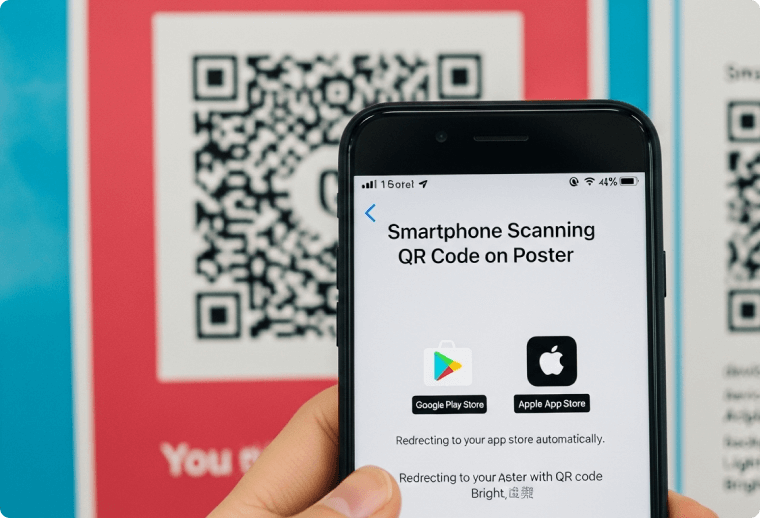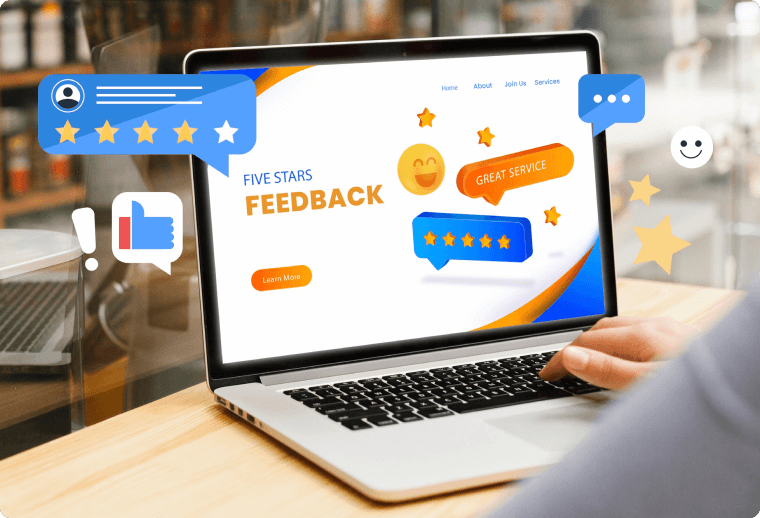Build custom QR landing pages that drive conversions
Turn every scan into a customized brand moment that engages your audience and sparks interactions.
Data types
QR code maker that fits all your needs
mobiQode offers QR codes for every data type
Create custom QR codes with mobiQode
Preview
Hover over a QR code data type to preview its content

Mobile-friendly QR landing pages for every use case
How to create a custom QR landing page?
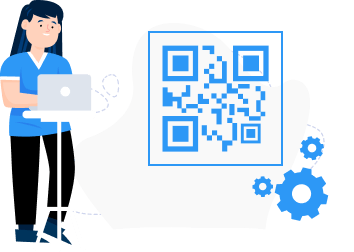
Step 01 - Create
Build your landing page using our drag-and-drop editor.
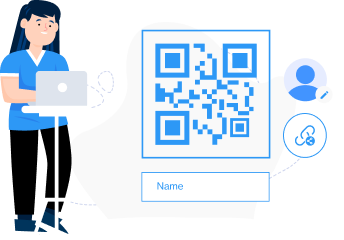
Step 02 - Customize
Personalize your QR code with customized brand elements.
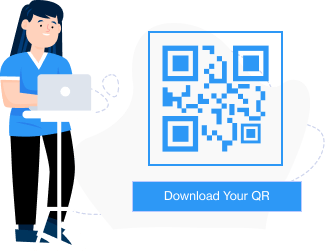
Step 03 - Share
Download and use your QR code across multiple channels.

How does a QR landing page work?
A QR landing page connects a QR code to a mobile-friendly web page. When scanned, it instantly opens a custom page with content like offers, videos, or forms. It’s an uninterrupted way to turn offline interactions into digital engagement.
Get Started
Discover the many features of Mobiqode’s QR landing pages

Dynamic editing
Update your QR landing pages at any time without reprinting codes, saving on printing and distribution costs

Real-time analytics
Track scans, clicks, and user behavior in real-time to measure what’s working and improve campaigns immediately

Multi-link pages
Link to multiple destinations like websites, PDFs, videos, and contact forms, on a single custom landing page

Brand-first design
Add logos, choose fonts, and use your brand colors to create QR landing pages that reflect your identity

Ad-free experience
Deliver a clean, distraction-free landing page that focuses on your message and not third-party ads

Secure & compliant
Built with GDPR-compliant infrastructure to keep your data and customer interactions fully protected.
Launch your first custom QR landing page today with Mobiqode
Try it free for 14 days, no obligations. Switch to a paid plan whenever you’re ready.
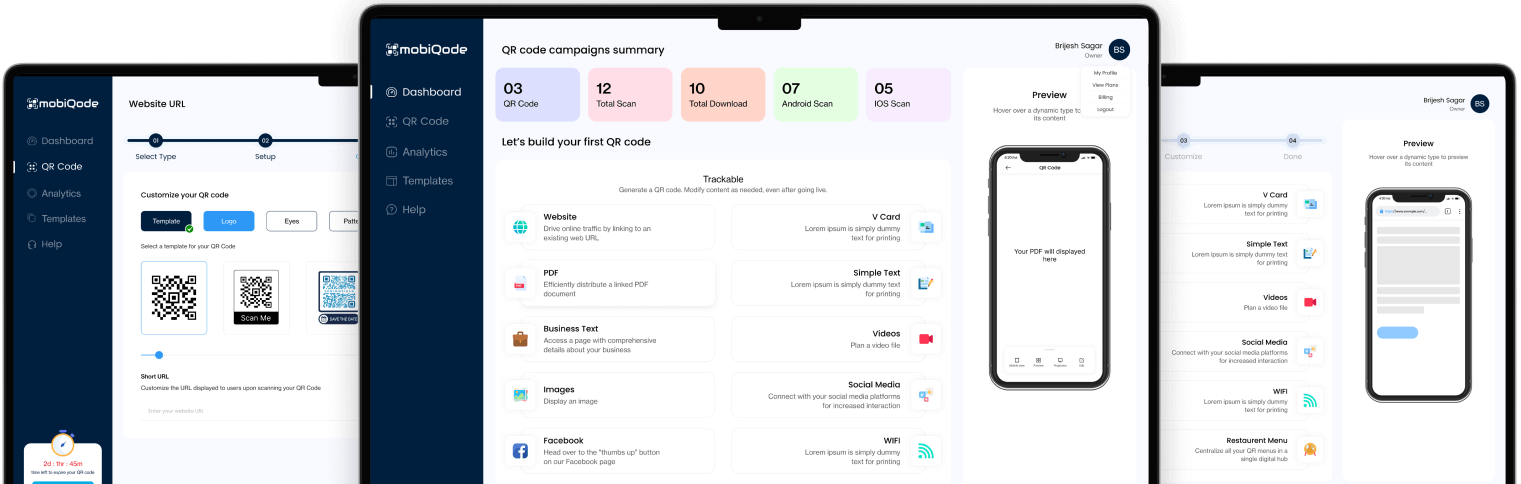
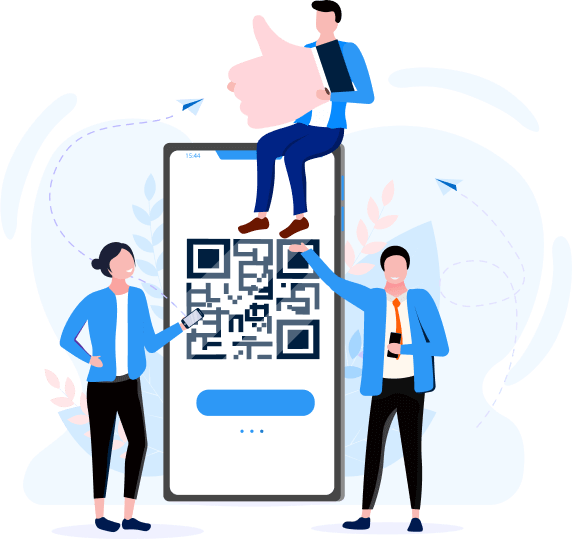
Frequently Asked Questions
A QR custom landing page is a personalized web page that opens when someone scans a QR code. Unlike standard QR codes that link to a single URL, custom landing pages allow businesses to showcase multiple links, offers, or content in one centralized, branded page.
With a custom QR landing page, small businesses can tailor user experiences by adding product details, contact info, social media links, promotions and more to a single landing page. This results in improved engagement and better tracking of QR code performance.
With dynamic editing, these landing pages can be updated anytime without changing the QR code itself. They are best used for marketing, customer feedback, and brand interaction.
The following steps will help you create mobile landing pages for QR codes:
- Select the right QR code generator : Choose a QR code generator with mobile-friendly landing page support and customization features like Mobiqode.
- Build your landing page : Add relevant content to the landing page like text, images, videos, or links tailored to your campaign.
- Customize the landing page for your brand : Tailor the landing page to match your brand colors, logos, and clear calls to action for consistent brand appeal.
- Generate the code : Create the QR code linked to your landing page with a QR code generator.
- Test across devices : Ensure the landing page and QR code work smoothly on all mobile devices.
- Deploy : At last, place your QR code on print and digital channels to maximize audience reach.
A QR landing page can host a variety of content and features tailored to business needs. Common elements include multiple clickable links directing users to :
- Product pages
- Social media profiles
- Review platforms
- Promotional offers and more
You can add videos, images, downloadable files, contact forms, or booking buttons to improve interactivity on each landing page. Custom branding with logos, colors, and messaging also strengthens brand recognition.
Some landing pages even integrate analytics for real-time performance tracking. The ability to add diverse content transforms a simple QR scan into a rich user experience, helping businesses improve engagement, conversions, and customer loyalty.
- Centralized access: Bring all your important links and resources into one convenient landing page. This makes it easy for customers to find what they need without confusion.
- Increased engagement: Offer personalized content and options instantly, keeping customers interested and encouraging interaction with your brand.
- Cost-effective updates: Make real-time changes to your landing page anytime without needing to print new QR codes. This helps small businesses save money on materials and distribution.
- Data-driven insights: Access detailed analytics on scans and user behavior to measure the success of your campaigns and make informed marketing decisions.
- Higher conversion rates: Guide users toward desired actions (signing up, purchasing, or contacting you) to boost overall sales and leads.
- Improved local targeting: Custom QR landing pages can be tailored to specific locations or store branches, allowing businesses to deliver hyper-local offers and information that resonate with nearby customers.
Yes, one major benefit of dynamic QR code landing pages is their editability. After creation, you can update or modify the linked landing page anytime without generating a new QR code or reprinting materials. This flexibility lets businesses adjust content, add or remove links, update branding, or improve messaging based on campaign feedback.
Editing existing QR landing pages keeps your marketing up-to-date and aligned with changing business goals or customer preferences. You can maintain the same QR code for scanning, saving both time and cost.