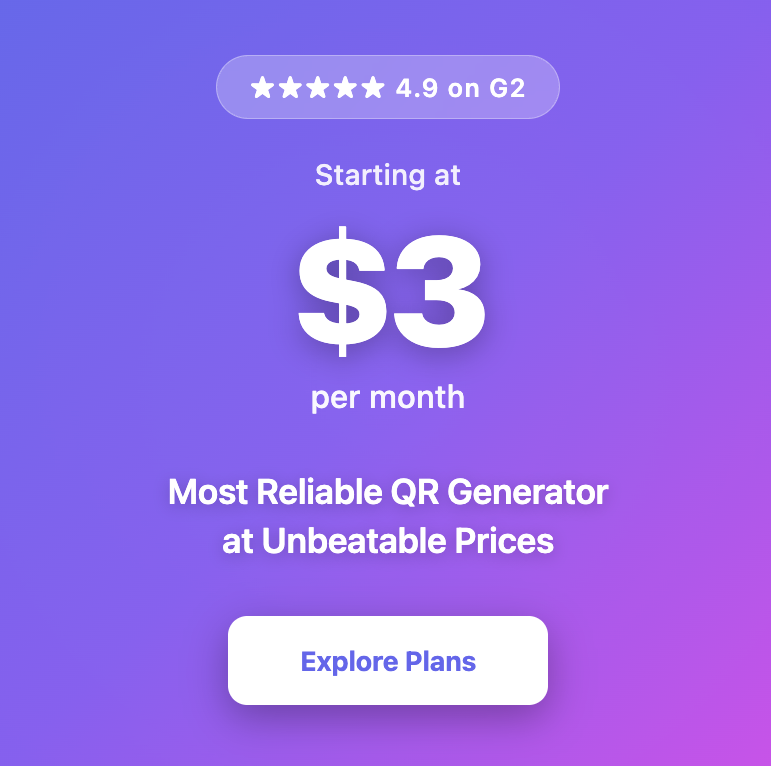How to Create Qr Codes for Custom Shapes

QR codes are growing in popularity, with usage increasing significantly year over year. However, the conventional square-shaped QR codes are becoming common. So, it may get difficult to catch user attention with them.
Enter: Custom shape QR codes.
With this feature, you can create QR codes in various shapes like circles, stars, or hearts. In this article, we guide you on how to create your own custom shape QR code and give you some examples. Let’s begin.
Can QR codes be of different shapes
Yes, QR codes can be made into different shapes, like circles or logos. Designers change the look while keeping key parts like the alignment patterns and quiet zone. Error correction helps ensure the code still works even if some parts are adjusted.
Custom-shaped QR codes are popular in marketing and branding because they look more creative and catch attention. However, it’s important to keep the design simple enough so the code can still be scanned easily. This balance between design and function makes shaped QR codes both useful and eye-catching.
Benefits of custom shape QR codes
Custom shape QR codes come with a lot of benefits and here are some of them:
Enhanced brand identity
Custom shapes allow QR codes to reflect a brand’s visual identity, incorporating logos, icons, or specific themes, which helps in creating a stronger connection with audiences.
Increased engagement
Unique designs spark curiosity and encourage users to scan the code, making it more likely they’ll interact with the content or campaign.
Optimized for specific placements
Custom shaped QR codes can be tailored for non-traditional surfaces or designs, such as curved products, irregular packaging, or artistic layouts where a square QR code might disrupt the aesthetics.
Integration with storytelling
Custom shapes can align with a campaign’s narrative or concept, turning the QR code into an integral part of the visual or thematic message rather than a standalone element.
Create Custom Shape QR Codes With mobiQode
Start Free Trial →Examples of QR code shapes
Here are the most popular examples of QR code shapes:
Circular QR codes
Perfect for logos or icons, circular QR codes create a smooth, modern look while maintaining all functional elements for scannability. They are a popular choice for branding when paired with transparent QR code designs for added versatility.
Logo-integrated QR codes
QR codes are designed to blend seamlessly into a brand’s logo or symbol, ensuring they match the overall aesthetic while staying useful. These designs can be enhanced using dynamic QR codes, allowing the link QR code generator to adjust the destination URL even after printing.
Thematic shapes
QR codes are crafted into specific shapes like heart shaped QR codes, stars, or objects related to the campaign theme, such as a coffee cup for a café promotion.
Patterned QR codes
Codes with artistic or geometric patterns using negative space creatively to form recognizable shapes that attract attention without compromising usability. These can be applied to both static and dynamic QR codes for added flexibility when printing QR codes.
How to make a custom shape QR code
Here is a step-by-step guide on how to make a custom shape QR code:
Step 1: Sign up for a QR code shape generator
Create an account on mobiQode, a QR code generator that supports custom-shaped QR codes.
Step 2: Choose the QR code type
Select the type of content you want to link to, such as a website, PDF, menu, or images. Consider your audience and how they will interact with the QR code to ensure it aligns with your goals.
Step 3: Choose the QR code shape
Pick a shape that fits your branding or theme, like a circle, logo-integrated design, or thematic form.
Step 4: Customize the QR code
Adjust colors, patterns, and styles while ensuring the code remains scannable and visually appealing.
Step 5: Download in your preferred format
Export the QR code in high-quality formats like PNG, SVG, or PDF for versatile use across different media. Learn more about downloading QR codes in the right format.
Best practices for custom shape QR codes
Here are the best practices you can use when working with custom QR code shapes:
Preserve critical elements
When using a custom QR code creator, ensure alignment patterns, finder patterns, and the quiet zone remain intact to maintain scannability, regardless of the shape. For example, a custom shaped QR code must still include visible corner patterns. Similarly, for circle QR codes, ensure the patterns are easily identifiable within the design.
Test scannability thoroughly
Test the QR code on multiple devices and scanning apps to confirm it works under various lighting conditions and angles. A circular QR code on a glossy label might need adjustments to prevent glare from affecting scans. If using QR code stickers, ensure the material doesn’t introduce distortions that impede scanning. Consider the QR code display ideas that best suit your use case, such as signage or digital screens, and test their effectiveness.
Use high contrast
Maintain clear contrast between the code and its background to ensure easy scanning, especially for complex shapes. For instance, a star-shaped QR code on packaging should have distinct colours for its code and background. When designing with custom shapes like circle QR codes, contrast is critical for accurate scanning.
Avoid excessive complexity
Keep designs simple enough to balance creativity and functionality, as overly intricate shapes may reduce usability. A QR code in the shape of a coffee cup should focus on recognisability without overwhelming the scanner. If you’re using one of the best QR code generators, take advantage of their design options to balance complexity and usability.
Leverage error correction wisely
Use error correction levels strategically to allow creative adjustments while keeping the QR code operational. For example, a logo-integrated QR code can obscure some areas while still being scannable. If you need to change the QR code destination, use a dynamic QR code generator to maintain functionality without redesigning or reprinting the QR code.
Create custom shape QR codes with mobiQode
Ready to create QR codes in custom shapes that fit your branding needs? Try mobiQode. This QR code generator helps you create dynamic QR codes that you can edit anytime without needing to reprint. Sign up for a 14-day free trial to explore it at length.
mobiQode — Custom Shape QR Code Generator
Start Free Trial →Custom shapes transform QR codes from functional tools into brand assets. Stand out from the crowd with designs that reflect your identity.
Ankita Saraswat
Founder, mobiQode
📖 Related Guides & Resources
Create Eye-Catching Custom Shape QR Codes
Start Free Trial →14-Day Free Trial · Plans from $3/mo · No Credit Card Required
Create Your QR Code
Choose the right generator for your needs