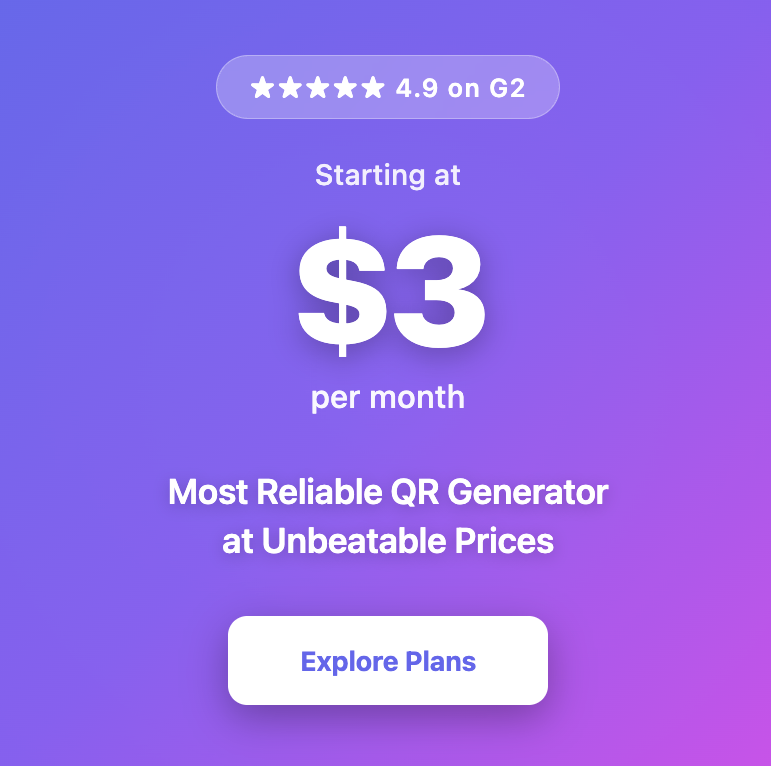QR Codes for Conferences and Pop-Ups
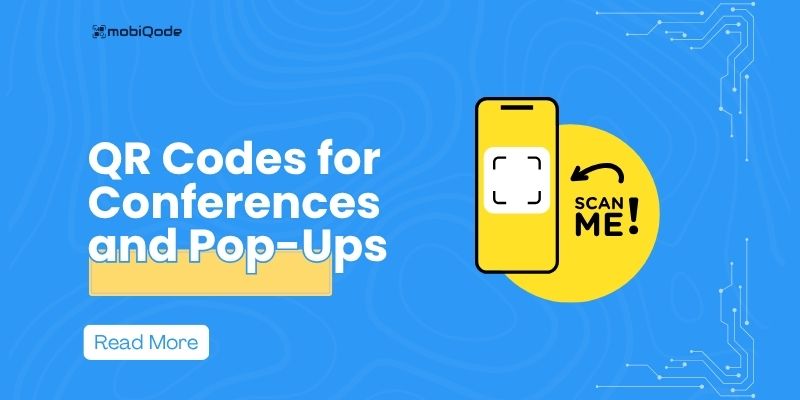
QR Codes for Conferences & Pop-Ups — One Scan, Everything They Need
Start Free Trial →Live events are fast-paced. People move from booth to booth, skimming signs, and making split-second decisions about where to stop and engage. In that environment, how you share information matters.
Handing out printed flyers or pointing people to several different links can make things feel disorganized. Too many materials, too many QR codes, and too much clutter on your table can easily overwhelm attendees—or worse, get ignored.
That’s where a single, flexible solution makes all the difference. One QR code that leads to everything: your demo, sign-up form, catalog, social links, and more.
In this guide, you’ll learn how to use a multi link QR code to make the most of your next conferences and pop ups.
Why use QR codes at conferences and pop-ups?
Here’s why QR codes for conferences are a smart choice for small businesses:
Instant access to key resources
A QR code connects attendees to a mobile-friendly page with everything they need—no paper, no delay. You can link to demos, booking forms, catalogs, and portfolios using a multi link QR code generator.
Contactless sharing, ideal for high-traffic settings
High-traffic booths don’t leave much time for conversations. A QR code lets people scan and go, without handling printed materials or waiting in line.
Eco-friendly alternative to printed handouts
Skip the cost and waste of printing. A dynamic QR code generator allows you to update digital content anytime, without reprinting anything.
Easy to display on banners, signage, lanyards, or merch
Put a QR code on banners, tabletop signs, or even tote bags and lanyards. It’s visible, scannable, and requires zero setup, just print and place.
Capture attention and encourage interaction with minimal effort
Pair a QR code with a clear message like “Scan for a discount” or “View our demo.” You’ll engage visitors instantly, even while talking to someone else. Link it to a branded QR code landing page to drive real action.
What you can link to a multi-link QR code for your next event
Here’s what small businesses can include when using a link QR code at conferences or pop-ups:
Product or service pages
An event will have different product and service pages and a QR code fits right into them. It helps direct attendees to specific product listings or service descriptions. One scan gives instant access to what you sell—no need for printed handouts.
Digital brochures, one-pagers, and pricing sheets (PDFs)
You can use a QR code to give attendees instant access to downloadable content like brochures, menus, or pricing sheets. Instead of carrying printed copies, visitors can scan and view everything from a QR code landing page right on their phone, easy to save, easy to share.
Email signup or lead capture form
You can collect leads during the event by guiding visitors to a quick sign-up form. Whether it’s for a newsletter or early access to a product, this works well when connected to a dynamic QR code generator, allowing you to update the link between events.
Calendar booking link
Make it easy for interested attendees to book time with you without needing to follow up later. By linking your multi-link QR code generator to a live calendar, you reduce the friction between interest and action.
Event-specific offers or promo codes
If you’re running a limited-time deal or show-only discount, don’t bury it in flyers. Highlight the offer through a visual prompt and link it via a QR code for pop ups, so attendees can claim it with one scan and no delay.
Social media profiles
Driving post-event engagement often starts with a follow. Link directly to your active channels using a social media QR code, and give attendees a simple way to keep in touch with your brand after the event ends.
Feedback or post-event survey
Gathering feedback doesn’t have to be a chore. Use a QR code landing page to link to a quick survey, making it easy for attendees to share what they loved, or what you can improve for next time.
Where and how to use the QR code at your event
Here are the different places where you can use a QR code:
Staff badges and lanyards
Add a small QR code to staff lanyards so attendees can scan while chatting. It keeps contact-free access front and center, without needing to hand over anything. Even during quick conversations, people can scan the code to access your digital info. Link to a QR code landing page with your catalog, sign-up form, or event-specific offer.
Business cards or handouts
Upgrade your printed cards with a QR code that connects to more than just your website. Rather than cramming everything onto one small card, send visitors to a digital hub. A multi link QR code lets you share contact details, pricing info, booking links, and product pages—all in one scan.
Product displays or sample packaging
Place a QR code next to products or on packaging for samples handed out at your booth. This helps attendees get the full context even if no one’s available to explain. Using a multi URL QR code, you can lead them to product specs, testimonials, or videos that support a buying decision.
Presentation slides or screen displays
Show a QR code on presentation slides or looping screen displays during talks or demos. Viewers can scan quickly to download the deck, register for follow-ups, or explore your site. A dynamic QR code generator makes it easy to update links between sessions or future events.
Swag
Print your QR code on swag like stickers, notebooks, or tote bags for longer-term visibility. People often keep these items, which means your link stays with them. A social media QR code gives them a direct path to follow your brand online.
Final words
Sharing information at live events doesn’t have to be complicated. A single scan can connect people to everything they need—no printing, no clutter, no delays. It’s a simple way to stay organized, look professional, and keep things moving.
With mobiQode, you can create dynamic, branded QR codes that are easy to scan, update, and display across banners, badges, or swag. It keeps your booth clutter-free and your follow-ups seamless.
Make your next event smoother and smarter with mobiQode.
QR codes are the bridge between the physical and digital world. We’re making it simple for everyone to create, share, and connect.
Streamline Your Next Event with Smart QR Codes
Start Free Trial →14-Day Free Trial · Dynamic QR Codes · No Credit Card Required
Create Your QR Code
Choose the perfect generator for your needs