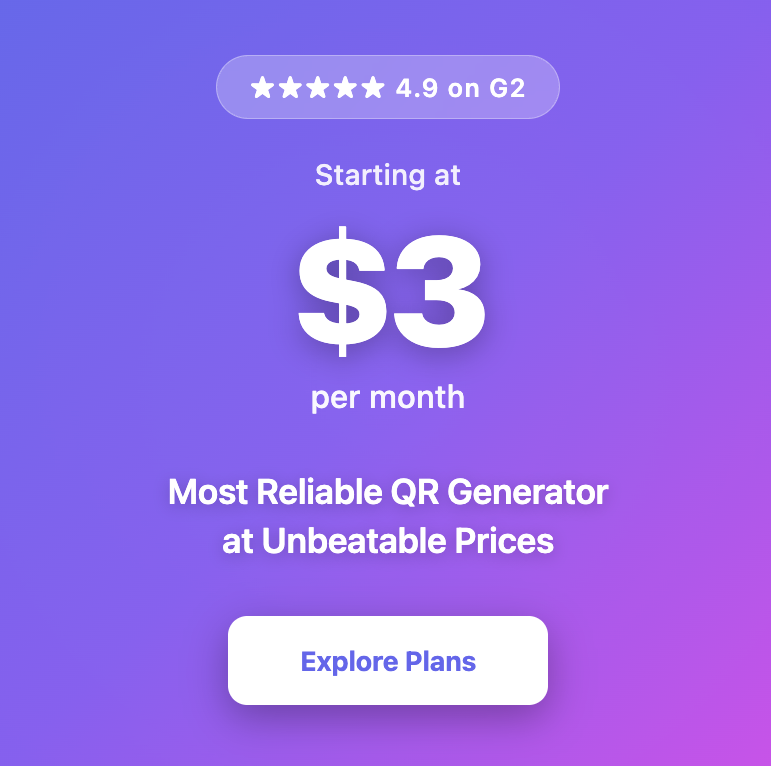How to Create a YouTube QR Code
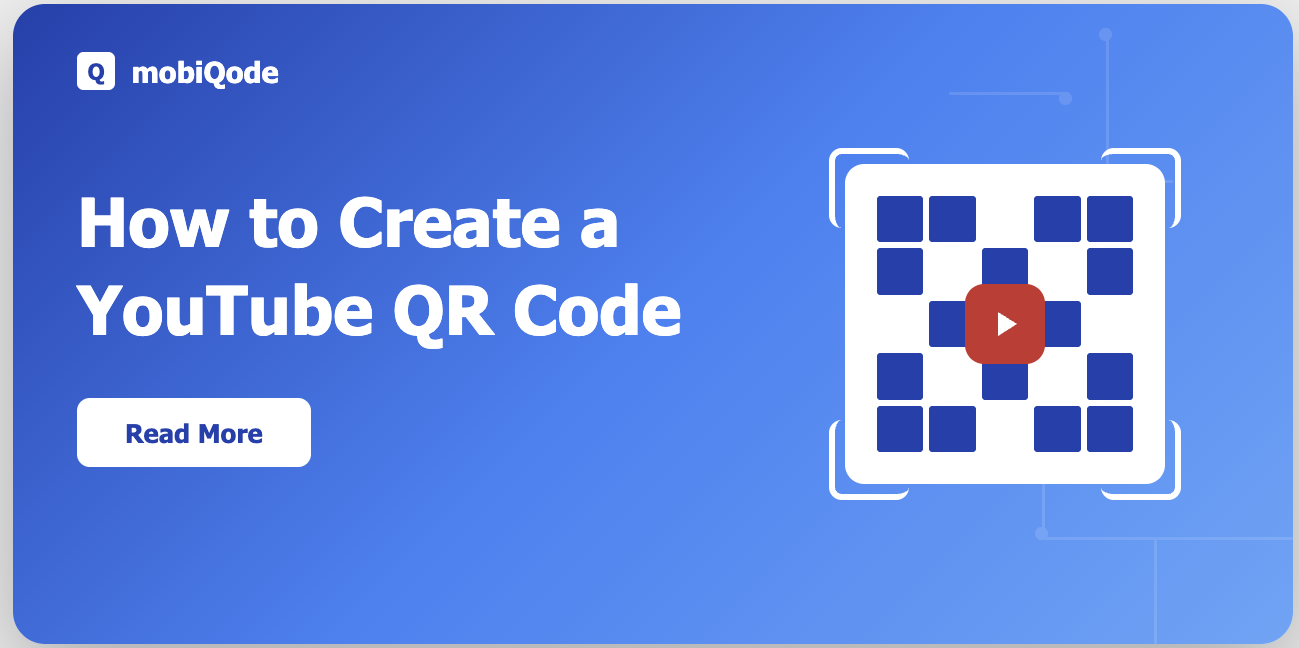
Video has become the most powerful format for capturing attention and building trust. YouTube is basically the king of online video and the second-biggest search engine out there, so it’s a goldmine for brands and creators to get noticed. The tricky part is getting people from your offline stuff like packaging, flyers, or events straight to your videos.
Just connect a QR code to your video, playlist, or channel and people can watch it in one quick scan. In this guide, we’ll break down what a YouTube QR code is, why it’s actually useful, and how to make one without any stress.
What is a YouTube QR code?
A YouTube QR code is a scannable code that links directly to a YouTube video, playlist, or channel. When scanned with a smartphone camera, it instantly opens the chosen content in the YouTube app or browser.
Unlike sharing long, hard-to-type URLs, a QR code provides a quick bridge from offline media to digital video. Businesses can pop a QR code on flyers, packaging, manuals, or event signs to instantly show tutorials, demos, or brand stories.
With a dynamic QR code, you can switch the link anytime, so the same printed code can point to new videos without having to print anything again.

Benefits of YouTube QR codes
Adding a QR code for YouTube directly impacts engagement and conversions. Here are the key benefits –
- Instant access: People scan it and boom, video’s there. No typing, no searching, no fuss. Makes life easier for them and you get the views
- Turn offline into online: Add it on your packaging, posters, brochures, or event tickets and suddenly all that offline stuff is sending people straight to your videos. It’s like turning paper into clicks
- Track it: Dynamic codes let you see who’s scanning, when, and from where. You actually know what’s working instead of guessing
- Swap videos anytime: Want to change out a campaign or try a new clip? Just swap the link, same code. No need of reprints or headache
- Look at the brand: Pop your logo, colors, and maybe a little CTA frame on there. This makes it feel like it’s part of your vibe and not just some random code
- Get interactive: You can link to tutorials, demos, or behind-the-scenes stuff. People stick around longer when it’s not just static info
- Use it everywhere: Use it on email, ads, packaging, events, you name it. One code does it all, saves you a bunch of time, and keeps everything consistent
Step-by-step: How to create a YouTube QR code
Step 1: Copy your YouTube link
Go to the YouTube video, playlist, or channel you want to promote. Click Share and copy the URL.
Step 2: Open a QR code generator
Choose a reliable QR code generator like Mobiqode that supports customization, analytics, and dynamic features
Step 3a: Use video data type and enter the youtube link
Click on video data type and Insert your YouTube URL into the generator. The youtube video will be automatically pulled in the preview screen on the right ( on desktop)
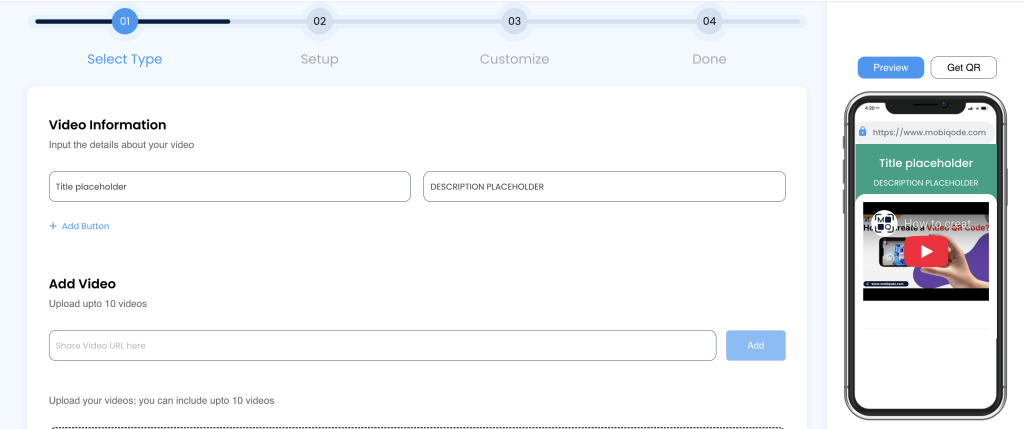
Step 3b: Or Use website data type and enter the video link
Insert your YouTube URL into the generator.
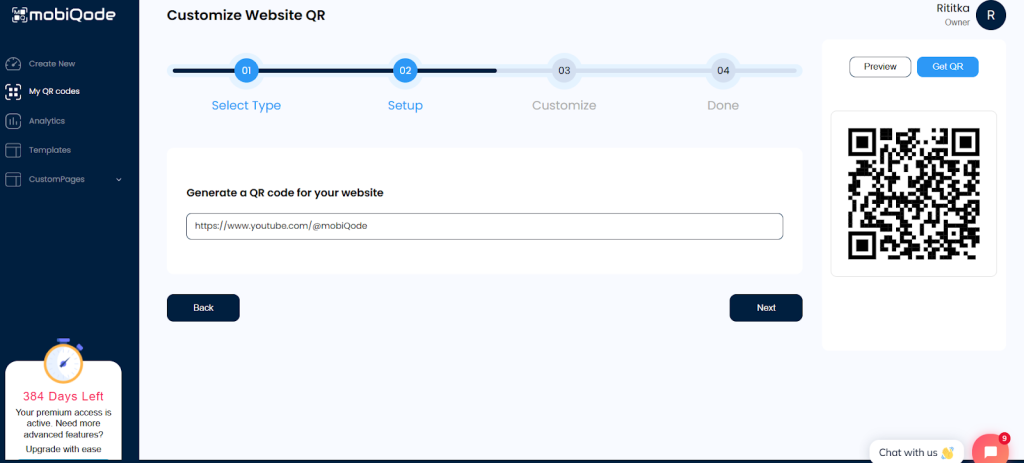
Step 4: Customize the design
Make your QR code stand out by adding your logo, brand colors, and a frame with a call-to-action such as ‘Scan to Watch’ or ‘Watch Now.’ Branded QR codes attract more scans.
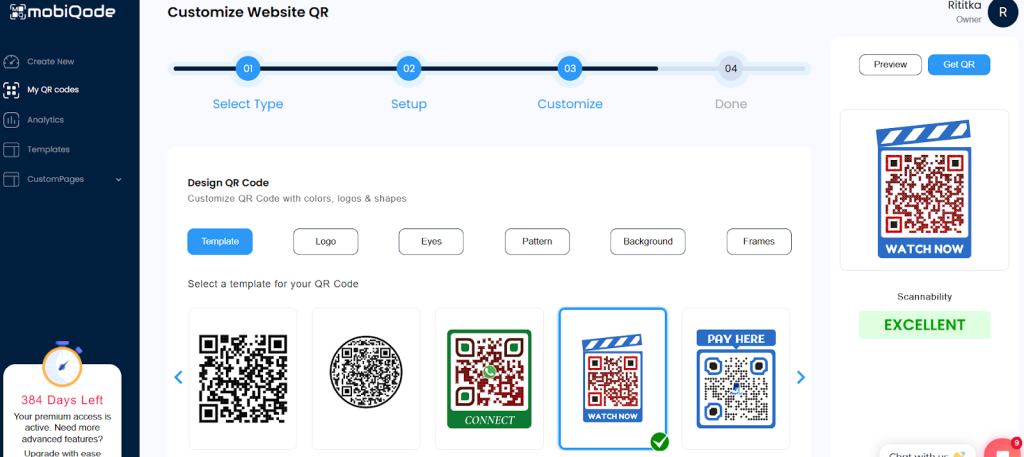
Step 5: Download in the right format
Save your QR code in high-resolution formats like PNG, SVG, or EPS. This ensures it stays sharp across both print and digital channels.
Step 6: Test before sharing
Always scan the code on multiple devices (iOS, Android) to confirm it redirects correctly. Testing avoids errors during campaigns.
Share videos with a simple scan
Why use Video QR codes?
- Share video content instantly without typing URLs
- Enhance marketing materials with dynamic video content
- Track scans and viewer engagement
- Update linked videos without changing the QR code
Best practices for using YouTube QR codes
Add a clear call-to-action
Just tell people what will happen when they scan. Something like ‘Scan to Watch,’ ‘Scan for Tutorial,’ or ‘Scan to Learn More’ works. The clearer it is, the more likely they are to actually scan instead of skipping it.
Put them where people can actually scan
Stick your QR codes somewhere it makes sense: on packaging, manuals, posters, or event booths. Spots where people are hanging out or waiting, like checkout counters or waiting areas, work way better than ads people just walk past.
Test across devices
Make sure the QR code works smoothly on different operating systems and browsers before rolling it out. Testing also helps ensure compatibility across QR scanner apps, so no audience segment is left out.
Use dynamic QR codes for flexibility
Videos change all the time. With a dynamic QR code, you can swap out the link anytime without redoing or reprinting anything. Plus, you can see who’s scanning and when, which makes it way easier to know what’s working and plan your next move.
Mix in other formats
You don’t have to stick to just video. Make QR codes for tutorials, product pics, or even Google Forms to get feedback after people watch. Using different types (like Google Forms QR codes/image QR codes) together makes the whole experience smoother and keeps people moving from watching to interacting.
Start using YouTube QR codes to increase engagement
A YouTube QR code makes your video content more accessible, trackable, and impactful. Instead of relying on long links, a single scan bridges offline interest with digital engagement. By using a QR code generator to create branded, dynamic YouTube QR codes, you can improve your campaigns and make them easier to manage, track, and update your video promotions.
Start creating your own branded QR codes today with Mobiqode and give your audience instant access to your YouTube content by turning scans into views, and views into engagement.
QR codes are the bridge between the physical and digital world. We’re making it simple for everyone to create, share, and connect.
— Ankita Saraswat, Founder of mobiQode
Ready to Create Your QR Code?
Choose from our suite of specialized QR code generators