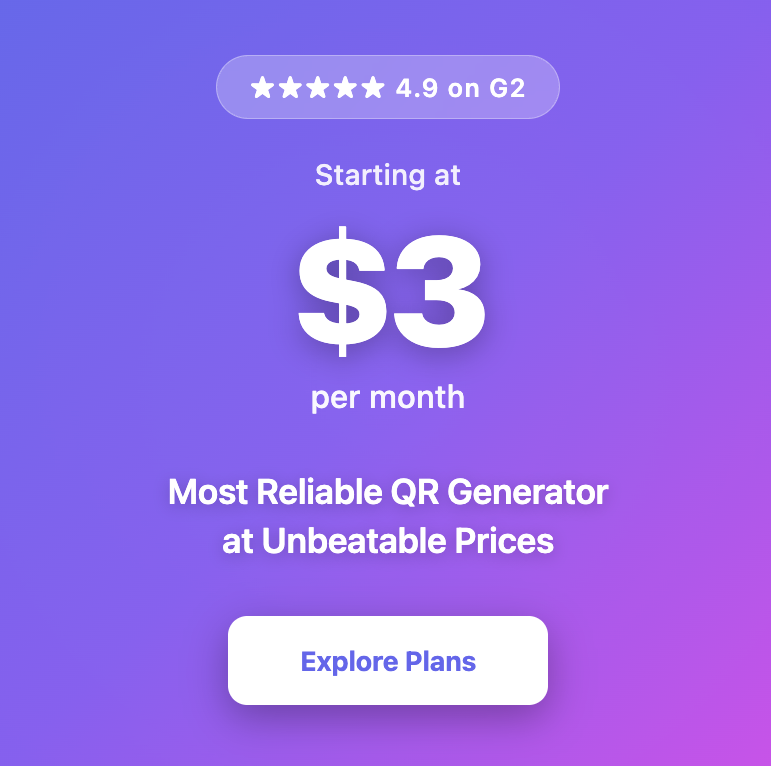TikTok QR Codes: How to Use Them to Boost Your Business’s Profile

TikTok isn’t just for Gen Z anymore—it’s where people discover brands, products, and services. But turning real-world attention into TikTok traffic can be hard.
A QR code makes that connection simple, and a QR code with multiple links lets you guide people to TikTok and more in one scan.
In this guide, we’ll teach you exactly how to do this.
What is a TikTok QR code?
A QR code for TikTok is a scannable graphic that directs users straight to your TikTok profile or a specific video. When someone uses their phone camera or a QR code scanning app, it opens your TikTok link instantly, no typing or searching needed.
This is especially useful for small businesses looking to turn offline interactions into online followers. Whether it’s printed on flyers, business cards, or packaging, just one scan can bring people directly to your TikTok content.
You can create a QR code using a trusted multi link QR code generator that supports multiple links and even dynamic updates.
Why use QR codes to share your TikTok profile
A QR code makes it easy for users to find your TikTok content without needing to search manually. For small businesses, this bridges offline and online touchpoints.
A single scan can connect users not just to your TikTok, but also to your store, booking form, or email sign-up. A QR code with multiple links makes this possible without cluttering your materials.
Include TikTok and other channels using one QR code
Using a multi link QR code, you can add multiple links to one scannable code. Link your TikTok, Instagram, website, product catalog, or form using just one QR code. This removes the need to print different QR codes for each platform and lets customers choose where they want to go.
Support cross-channel engagement from a single scan
QR codes with multiple links help you grow across social media and owned channels. Someone might not follow you on TikTok but could subscribe to your newsletter, view your product, or book a service—all from one scan.
Use dynamic QR codes to track scans and update links
A dynamic QR code gives you access to scan data—so you can measure how many people scanned and where. You can also update the links without creating a new QR code, saving time and print costs.
You can get started with a tool like the dynamic QR code generator that supports updating links and tracking scan performance.
Where to use TikTok QR codes for your business?
Here’s where a QR code can help bring offline audiences to your TikTok content—and more.
Product packaging
Adding a QR code with multiple links to your product labels or boxes lets customers access more than just your TikTok. You can include links to tutorials, setup guides, or your store. Using a dynamic QR code means you don’t need to reprint when your content changes—just update the link behind it. Try using a tool like the link QR code generator to get started.
Storefront or checkout counter
Placing a multi link QR code at your entrance or payment station encourages walk-ins and buyers to engage further. A single scan can connect them to your TikTok, ongoing promotions, and reviews. These codes don’t just support visibility, they help grow your social media presence at the point of sale.
Event booths or pop-ups
Events are high-touch spaces where attention spans are short. A printed social media QR code on your booth banner or table lets visitors instantly view your TikTok videos, fill out forms, or check out your latest offer. Use one QR code that can share multiple links, so people can explore your content however they prefer.
Business cards or flyers
A business card with a QR code is no longer just about contact details. A QR code with multiple links can direct users to your TikTok, portfolio, newsletter signup, or pricing sheet. If you want to include something like a product catalog or resume, consider using the PDF QR code generator to attach downloadable files.
Restaurant menus or table tents
Restaurants can use QR placements on menus, signs, or table tents to connect diners with video content. A multi link QR code can link to your TikTok recipes, Instagram photos, and feedback forms in one scan.
How to make a TikTok QR code?
You can create a custom QR code that links to your TikTok profile and other key pages in minutes. Here’s how to do it.
- Sign up with a QR code generator
Start by choosing a platform like mobiQode that allows you to create a QR code with multiple links. The tool should support TikTok and other social media platforms. Make sure the platform lets you update your code later if needed—look for options that support dynamic QR codes.
- Select the right QR code type for social media
Next, choose the QR code type that’s designed for social profiles. The QR code layout should allow users to see your TikTok, Instagram, and other handles in one place. Select the TikTok option and paste in your full profile URL so scans go directly to your account.
- Customize the landing page layout and visuals
Once the link is set, edit the landing page. Add a short headline or bio, upload your logo, and select a layout that matches your branding. Many tools allow you to change colors, icons, and even add background images. You can build this using the QR code landing page tool.
- Customize your QR code design
Make your QR code recognizable by customizing the shape, corners, and colors. You can match your brand palette, add a logo in the center, or tweak the frame.
- Test and download the QR code
Before printing or posting, always test your QR code scanning across devices. Once everything looks good, download your multi link QR code in high-resolution format (SVG or PNG).
Conclusion
A single QR code can turn real-world interest into online engagement, whether it’s following your TikTok, checking out your store, or joining your email list. And with a multi link QR code, you don’t have to choose just one action.
With mobiQode, you can create dynamic, branded QR codes that do more than just redirect. They guide users through your entire digital experience. Customize your design, update links anytime, track scan performance, and manage multiple campaigns all from one easy dashboard.
Start your free 14-day trial today. No credit card required. Just create, scan, and grow.
QR codes are the bridge between the physical and digital world. We’re making it simple for everyone to create, share, and connect.
— Ankita Saraswat, Founder of mobiQode
Ready to Create Your QR Code?
Choose from our suite of specialized QR code generators