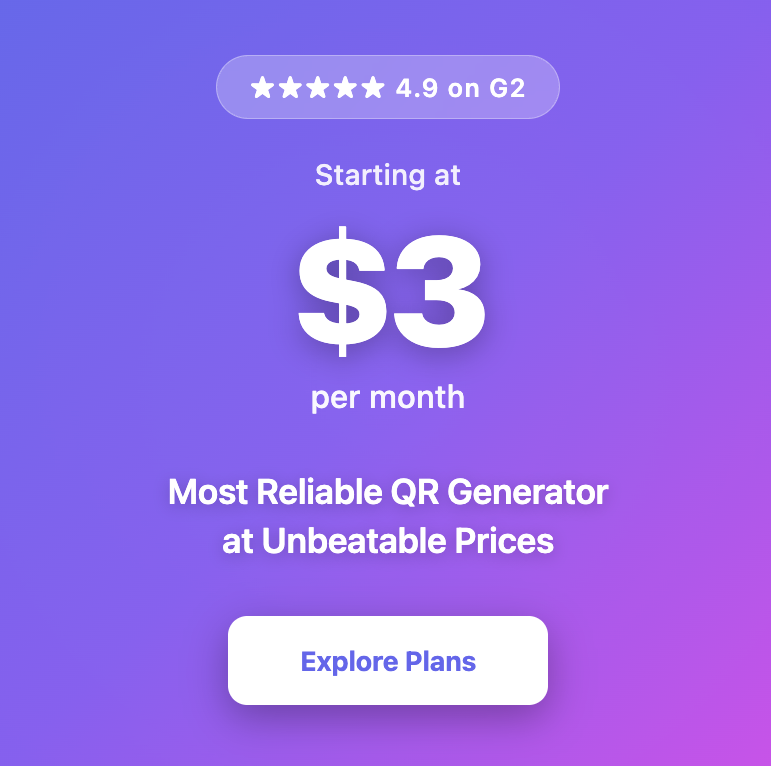Guide to QR Codes for Event Registration

Event marketing just works better when it’s easy for people to jump in. One scan of a QR code and they’re on your registration page — no typing, no hunting around, no confusion. It’s a super simple way to get more people to show up and make planning way smoother. Instead of asking people to save links or remember URLs, you meet them where they are: on mobile.
This guide will help you discover everything about QR codes for event registration.
What is a QR code for event registration?
A QR code for event registration is a scannable code that links directly to your event’s registration or ticketing page. Instead of typing long web addresses or filling out paper forms, attendees can scan the code with their phone and complete the process instantly.
Here’s how it works
- The event organizer creates a QR code by linking it to their registration form or ticketing page
- When scanned, the QR code redirects the attendee straight to the form in their browser
- Attendees can register, pay, and even download tickets in just a few taps
You’ve got two kinds of QR codes –
- Static QR codes: The link’s fixed, can’t change it once it’s made
- Dynamic QR codes: You can change the link, track stuff, and update anytime. So if your event link changes or you wanna see who’s checking it out, go dynamic. Check out our guide on dynamic vs static QR codes for the full scoop
Why use QR codes for event registration?
Event QR codes make signing up a total breeze and help you get more people on board. Check out the perks –
Easy sign-ups
No typing long, messy links. Just one scan and the registration form pops up, quick and simple.
Offline to online bridge
Stick your QR codes on posters, flyers, or mailers and suddenly your offline stuff drives people straight online. More sign-ups, no extra hassle.
See who’s signing up
With dynamic QR codes, you can see who scanned, when, and where. Perfect for figuring out what’s working and tweaking things for next time.
Change links anytime
Event details change. So you can update your QR code link without reprinting anything. Saves time, money, and headaches.
Faster check-ins
Use the same QR as a digital ticket. People get in quicker, no long lines, happier attendees.
Better marketing results
Check which channels bring in the most sign-ups, email, social, or print, and spend more where it actually works.
Post-event engagement
After the event, use a redirect QR code to link to thank-you notes, highlight videos, or surveys. This helps extend attendee interaction beyond the event day.
Professional branding: With a QR code with logo or other branded QR codes, your design stays consistent with event marketing. A professional look builds trust and strengthens event credibility.
Step-by-step: How to create an event registration QR code
Step 1: Choose your registration platform
Use platforms like Google Forms, or your own landing page. Google Forms QR codes are especially popular for simple sign-ups.
Step 2: Copy your registration URL
Copy the event link from your platform dashboard.
Step 3: Use a dynamic QR code generator
Select a QR code generator like Mobiqode that supports redirects, tracking, and customization.
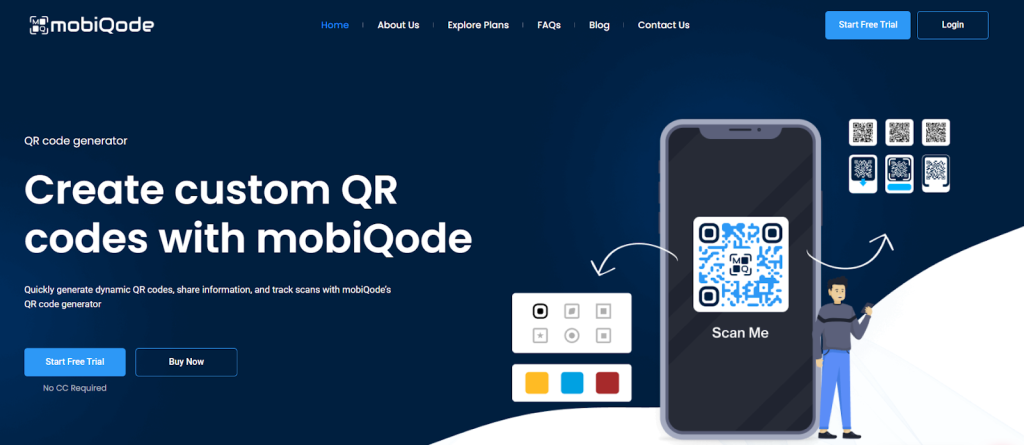
Step 4: Add the URL and customize
Add branding elements like your event logo, brand colors, or frames, for a branded QR code that looks professional.
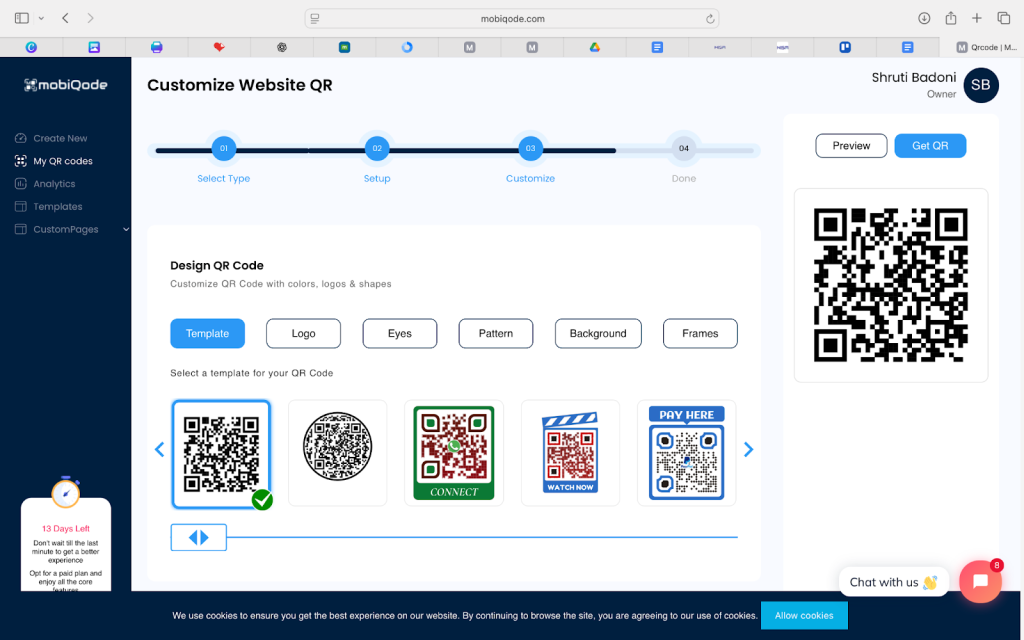
Step 5: Download in high resolution
Export the QR code in PNG, SVG, or EPS for both print and digital campaigns.
Step 6: Test the QR code
Scan across different devices to ensure proper redirection.
Step 7: Distribute widely
Place it across all your event marketing material: flyers, posters, email signatures, tickets, and social media graphics. We suggest this because the QR code for events works best when visible in multiple touchpoints.
Use cases: Where to use event registration QR codes
Posters & flyers
Put your QR codes where lots of people hang out, like cafes, campuses, or co-working spaces. People can just scan and sign up right there instead of typing a long link. It’s an easy way to turn offline stuff into online sign-ups.
Email campaigns
Drop a QR code in your emails or newsletters. If someone opens it on their phone, they can scan and sign up without switching tabs or typing anything. Quick and simple.
Tickets & badges
Printing QR codes on tickets or attendee badges helps streamline check-ins. The same code can confirm registration and act as a digital ticket, cutting down manual verification at the venue.
Event venues
Displaying QR codes at entrances, booths, or banners enables last-minute walk-in registrations. This way, even if someone shows up without signing up before, they can still join in easily.
Business cards
If you run events often, add a QR code on your business card. One quick scan and people can see upcoming events or sign-up forms.
Social media posts
Add QR codes to your event graphics on LinkedIn, Instagram, or Facebook. People can scan straight from their screen, which makes it way easier to boost sign-ups.
Printed merchandise
Add a QR code on T-shirts, tote bags, or lanyards. It’s a fun little way to get more registrations.
Why use dynamic QR codes for events
Static codes work for one-time campaigns, but dynamic QR codes offer more flexibility for event organizers because –
- Update anytime: Change the registration URL if event details shift, without reprinting
- Redirect post-event: Send users to thank-you notes, highlight reels, or feedback surveys via the same QR code by redirecting the destination
- Analytics: Track scans by location, time, and device to measure engagement
- Cost-effective: Avoid wasted print costs by editing links in real time
Compared to static codes, dynamic QR codes make events more adaptable and measurable.
Drive sign-ups with QR codes for events
Event registrations succeed when they’re fast, simple, and accessible. QR codes turn interest into action by giving attendees a direct path from scan to sign-up. From simplifying check-ins to providing real-time analytics, they help organizers reduce friction and boost turnout. Start creating your own event registration QR codes today with Mobiqode’s QR code generator and make your next event easier to manage, track, and promote.
QR codes are the bridge between the physical and digital world. We’re making it simple for everyone to create, share, and connect.
— Ankita Saraswat, Founder of mobiQode
Ready to Create Your QR Code?
Choose from our suite of specialized QR code generators