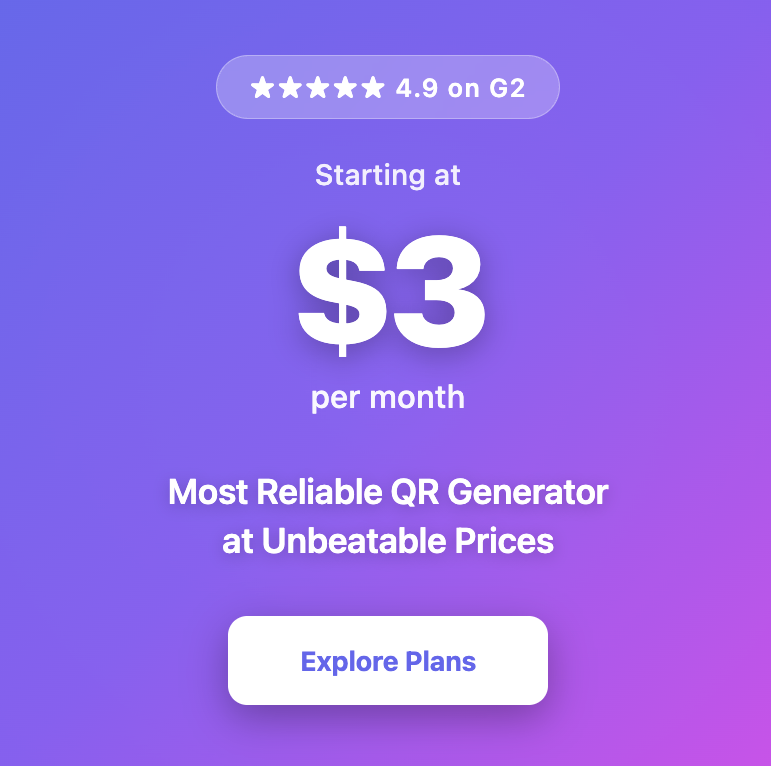Top QR Code Templates for Small Businesses

A well-designed QR code can do more than just link to a page. It can guide your customers to take action, explore your business details, or make a purchase. But creating a new QR code every time from scratch?
That’s just too much unnecessary work when you are already burdened with your daily business operations.
QR code templates give you a head start. With pre-built layouts for websites, social media, events, payments, and more, templates let you launch campaigns faster and stay consistent with your brand. Let’s take a look at the best QR code templates for small businesses, and how to create your own in minutes with mobiQode.
What is a QR code template?
A QR code template is a reusable design that you can customize each time you need one instead of creating a new design from scratch. The templates can be in your preferred layout, branding, and destination type so you can quickly share content with your customers. Depending on the QR code generator tools you use, you can set up templates for the visual QR code design (like logo placement or frame style) and also for custom landing pages that users see after scanning the QR code.
Top QR code templates for small businesses
Here are eight QR code templates that cover common use cases. For each one, you can design both the QR code and its landing page using mobiQode’s template builder.
1. QR code for a website
Using QR codes, you can send people directly to your homepage, a campaign landing page, blog, or business listing. This is the simplest and most versatile template and ideal for your brand’s brochures, posters, packaging, or business cards.
2. QR code for all social media profiles
Instead of printing one QR code for each platform, this template combines all your handles, including TikTok, Instagram, LinkedIn, and more, into one mobile-friendly page. Users can easily click on their preferred social media platform and follow you there/
3. QR code for your e-commerce store
The template makes it easy to share your product collection, bestsellers, or other seasonal offers. You can place it on posters, thank-you cards, or even packaging.
4. QR code for a list of links
Use this link to share a list of links that might be useful to your customers and make it easy for your customers to connect with you. You can include your booking form, service menu, About page, or reviews.
5. QR code for online events
Are you getting ready to promote your next webinar, virtual class, or or a livestream to answer the most frequent customers from your customers? Use this template to share the event details, add-to-calendar links, and even RSVP forms–all accessible to your customers in a single scan..
6. QR code for your portfolio
Freelancers, artists, or agencies can set up a dedicated landing page to share their portfolio, client testimonials and case studies. Place the QR code on your business card, website, or other marketing collaterals for easy access.
7. QR code for payments
QR codes make collecting payments seamless. This template can help you link directly to your preferred method, whether it’s PayPal, Stripe or anything else. You can add a short message like ‘Scan to Pay’ and display this near your POS or invoice.
8. QR code for menus
Whether you run a restaurant, café, or food truck, this menu template can help you go contactless. Organize PDFs by meal types or link to separate landing pages for dine-in, food, drinks, takeout, and special.
How to create a QR code template with mobiQode
With mobiQode, you can build two kinds of templates: one for the QR code design, and another for the landing page that appears after scanning. Here’s how to create both:
QR code design templates
Want your QR codes to always have the same color, logo, and style? Here’s how to set that up:
- Go to Templates in your mobiQode dashboard
- Click Create
- Customize the code: colors, corners, frames, logo, etc.
- Click Finish
Your design will now be saved in the Templates section, ready to reuse for any future campaign.
Custom landing page templates
Need a reusable layout for portfolios, menus, or link lists? Here’s how to save a landing page template:
- Go to CustomPages → Templates
- Click Create or select an existing template to edit
- Add elements like headlines, links, PDFs, videos, buttons, or images
- Click Finish and Save Template
Next time you create a QR code, you can start with this saved landing page layout and only update the required content.
Conclusion
Templates help you scale your QR code generation without wasting too much time or sacrificing on brand consistency. Whether you’re sharing a menu, running an event, or showing off your latest product, mobiQode’s templates make sure every scan feels on-brand, functional, and fast.
Try mobiQode for free for 14 days—no credit card required.
QR codes are the bridge between the physical and digital world. We’re making it simple for everyone to create, share, and connect.
— Ankita Saraswat, Founder of mobiQode
Ready to Create Your QR Code?
Choose from our suite of specialized QR code generators