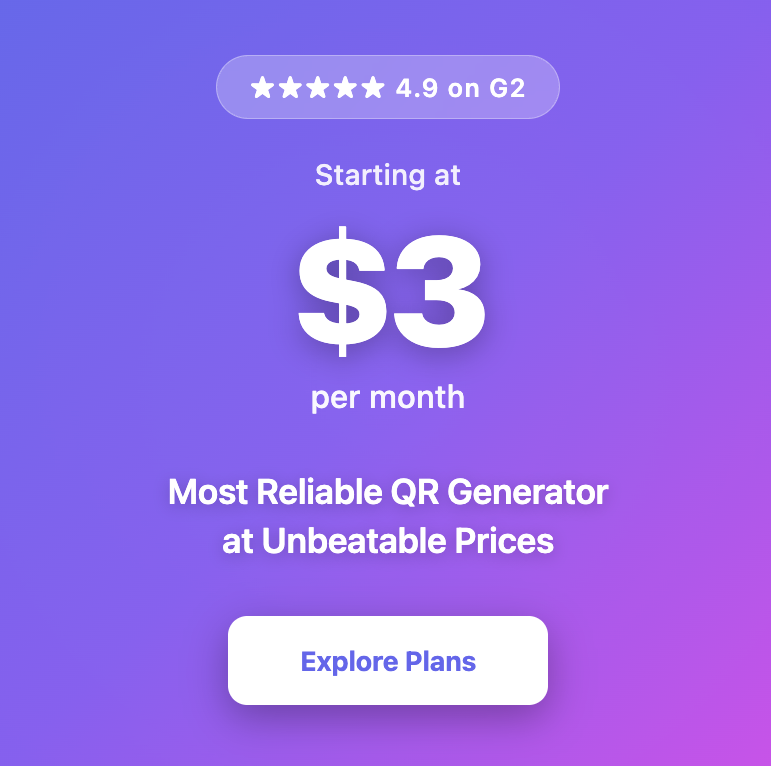Best QR Code Call-to-Action Examples (With Tips to Boost Scans)

Create QR Codes That People Actually Want to Scan
Boost scan rates with compelling CTAs and value-driven QR code campaigns
“A QR code without a clear call-to-action is just a pattern on paper. The magic happens when you give people a compelling reason to scan—a promise of value, a solution to their problem, or an experience they can’t resist. Great CTAs don’t ask for attention; they earn it.”
— Ankita Saraswat
Founder, mobiQode
QR Code Types That Convert with Strong CTAs
If you want people to actually scan your QR code, you’ll need to tell them why. A good call-to-action (CTA) makes all the difference as it’s like giving them a little nudge. Maybe it’s a discount, an event signup, or just growing your socials. Whatever it is, the CTA spells out what they’ll get once they scan. In this blog, we’ll walk through some of the best QR code CTA ideas and super simple tips to get more people clicking.
Why a call-to-action is essential for QR codes
QR codes don’t work on their own
Just slapping a QR code somewhere isn’t enough. People need a reason to scan it. A call-to-action (CTA) gives that reason, whether it’s a discount, some inside info, or VIP access. Without it, most folks will just walk right past.
CTAs tell people what they’ll get
Nobody likes mystery scans. If your code just sits there with no context, it feels sketchy. But if you say ‘Scan for menu’ or ‘Scan to win,’ it’s clear and people know exactly what’s coming. That little bit of direction makes a huge difference.
Good CTAs make it easy to say yes
A strong CTA takes away hesitation. It tells people the scan is worth it and what happens next. Pair that with a dynamic QR code, and you can even test which phrases get the most scans, basically free campaign intel.

Best QR code call-to-action examples
Let’s be real: QR codes work way better when you actually tell people what they’re scanning for. Here are some fun, no-fuss CTA ideas you can steal –
For discounts & promos
Everyone loves a deal, right? Simple lines like ‘Scan to get 20% off’ or ‘Scan to unlock today’s deal’ always grab attention. It’s quick, clear, and instantly rewarding. Plus, slap your logo or colors on the QR code and it feels even more on-brand. Some other ideas:
- Scan to grab your coupon
- Scan for members-only deals
- Scan to reveal today’s flash sale
- Scan to collect loyalty points
For event sign-ups
Nobody wants to type long URLs just to RSVP. CTAs like ‘Scan to register now’ or ‘Scan for a free entry pass’ make the whole thing painless. Event organizers love using dynamic QR codes too, so if details change, they just update the link instead of reprinting everything. Some other go-tos:
- Scan to book your seat
- Scan to RSVP in seconds
- Scan for VIP access
- Scan to get on the guest list
For app downloads
Do you also want to get more people using your app? Make it super easy. Instead of ‘Hey, go search for us in the App Store,’ just drop a QR code with a chill CTA like ‘Scan to download our app’ or ‘Get it on your phone today.’
Redirect QR codes are even smarter as they figure out if someone’s on iOS or Android and send them straight to the right store. No searching, no hassle. Some fun extras you can use:
- Scan to install now
- Scan to try our app free
- Scan for instant access
- Scan to update your app
For menus & ordering (restaurants)
QR menus are basically the norm now. A simple ‘Scan for menu’ or ‘Scan to order now’ makes life easier for both diners and restaurants. No more printing new menus every time prices change, you just update the link. Plus, adding your logo on the code makes it look way more polished on table tents or signs. More ideas you can play with:
- Scan to check out today’s specials
- Scan to pay your bill
- Scan for contactless ordering
- Scan to customize your meal
For feedback & surveys
These QR codes basically take people straight to a Google Form or a quick survey. No hunting around, no extra clicks, just scan and answer. Toss in a clear CTA and way more people will actually fill it out. Some easy ones you can try:
- Scan to rate your experience
- Scan to take our quick poll
- Scan for a 2-minute survey
- Scan to help us get better
For social media growth
If you want to boost your followers, QR codes make it effortless. Drop a line like ‘Scan to follow us’ or ‘Scan to watch more’ and send people straight to your Instagram, YouTube, or LinkedIn. Branded QR codes look extra sleek too, whether you’re using them online or printing them on stuff. A few more quick ideas:
- Scan to connect with us on LinkedIn
- Scan to subscribe on YouTube
- Scan to join our community
- Scan for behind-the-scenes content
For post-event engagement
Just because the event’s over doesn’t mean the buzz has to die. A quick CTA like ‘Scan to watch highlights’ or ‘Scan for feedback’ keeps people hooked right after. Way better than waiting for them to maybe open an email later. With redirect QR codes, you don’t even need a new one, you can just swap the link from the signup page to post-event goodies. Super easy. Try these too:
- Scan to grab the slides
- Scan for speaker tips
- Scan to sign up for the next one
- Scan to jump into the networking group
Design & placement tips for QR code CTAs
If you want people to actually scan your QR codes, the way they look and where you put them matters a ton. Here’s the lowdown, no fluff:
- Keep it short & snappy: Don’t overthink it. A simple ‘Scan to register’ beats a long-winded sentence any day
- Make it look like you: Toss in your logo, colors, or a fun frame so folks know it’s legit and tied to your brand
- Easy to read = easy to scan: High contrast backgrounds, some white space, don’t make people struggle
- Double-check on phones: Test the QR on both iPhone and Android before sending it out. Saves a lot of headaches
- Put it where people actually notice: Add it on osters, menus, product packaging, social ads — basically anywhere they’re likely to act right away
- Give context: Add a quick benefit with your CTA like ‘Scan to register—spots are filling fast!’ so people feel the urgency
- Print crisp: If it’s going on paper, use high-res formats like PNG, SVG, or EPS so it doesn’t end up looking blurry
Turn scans into conversions with QR code CTAs
A plain QR code with no call-to-action is basically just a random box people ignore. But throw in a line like ‘Scan to get a discount’ or ‘Scan to register’ and suddenly it’s doing some real work. Add your logo, pick a good spot to place it, and use cool features like redirects or tracking, and boom, you’ve got way more people actually scanning. Want to try it yourself? Jump on Mobiqode’s QR code generator and make codes that actually get results.
QR codes are the bridge between the physical and digital world. We’re making it simple for everyone to create, share, and connect.
— Ankita Saraswat, Founder of mobiQode
Ready to Create Your QR Code?
Choose from our suite of specialized QR code generators