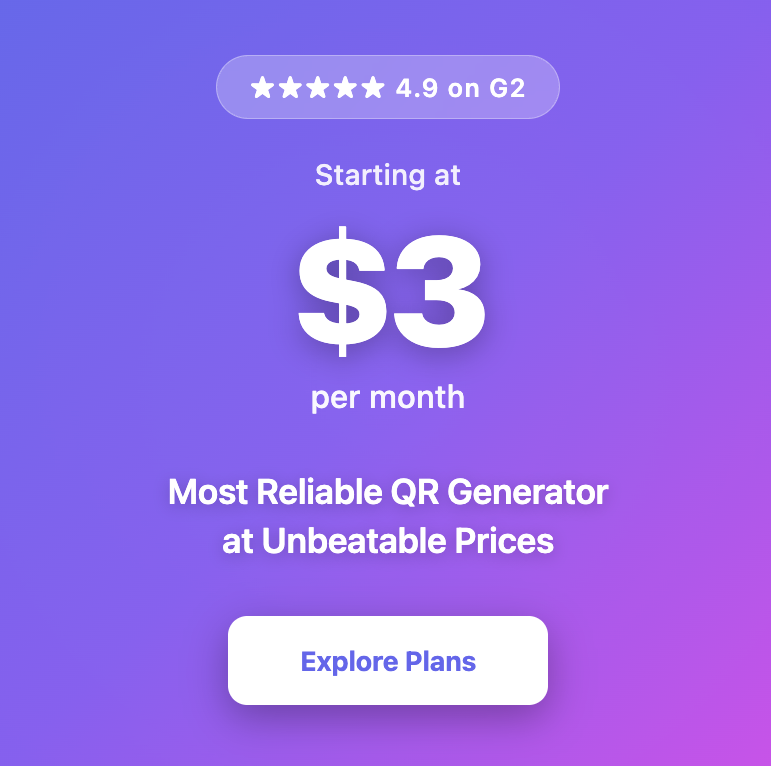How to Set Up Your Free Digital Business Card

Are you still handing out paper cards that get lost or tossed away? It’s time to switch to a free digital business card instead. Share your contact details, social profiles, and brand with a single tap or scan.
Digital business cards are fast, eco-friendly, and always up to date—perfect for modern networking. In this guide, we’ll show you how to set up and design a digital business card online for free with mobiQode.
What you get with a free mobiQode business card
Unlike most “free” tools that lock key features behind paywalls, mobiQode’s free plan gives you full access with no limits or watermarks. You get everything you need to create, customize, and track your card from day one.
Custom landing page with your brand
Create a digital business card that feels truly yours. Add your logo, colors, and layout to reflect your brand identity. Your contacts see a professional, mobile-friendly custom landing page that makes you stand out—not a generic template that looks like everyone else’s.
Dynamic QR code (edit anytime)
Your digital business card is linked to a dynamic QR code that never goes out of date. Update your info anytime without changing the code—zero redistribution or reprinting costs. mobiQode generates a dynamic QR code automatically for every card, so your links stay active and shareable wherever your card goes.
Add links, logo, and social media
Show everything that matters in one place. Add your website, portfolio, WhatsApp, or LinkedIn in seconds. Your digital business card becomes a live hub that connects people directly to your online presence—no lost opportunities.
Custom CTA and lead capture forms
With mobiQode’s free digital business card maker, you can turn every interaction into a lead. Add a custom call-to-action like “Book a Meeting” or “Get in Touch,” plus form fields for name, email, and phone. It’s a simple way to capture contacts right from your card.
Built-in analytics and engagement tracking
Know exactly who’s viewing and engaging with your card—even on the free plan. Track scans, locations, clicks, and shares to measure what’s working. With real-time insights, you can follow up faster and connect more effectively.
Create Your Free Digital Business Card — No Credit Card Needed
Start Free →How to set up your free digital business card
Step 1: Sign up for mobiQode
Head to mobiQode and create your free account in seconds. No credit card or setup fee required—just sign up and start exploring all features instantly.
Step 2: Create a new digital card
Choose from sleek, professional templates or start from scratch. Each layout is mobile-friendly and designed to make your card look polished from the start.
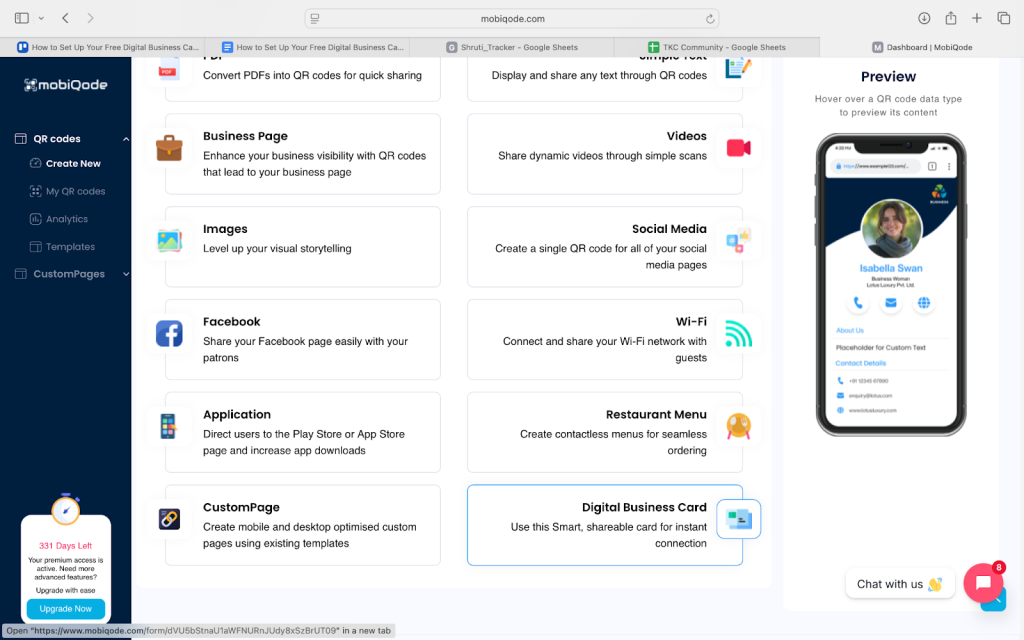
Step 3: Add your details
Enter your basic information and upload your logo. Add social media links, websites, or portfolios so people can reach you wherever they prefer.

Step 4: Customize your page
Make your card reflect your brand. Choose custom colors, write your own call-to-action, and include a lead form to collect names, emails, or phone numbers.
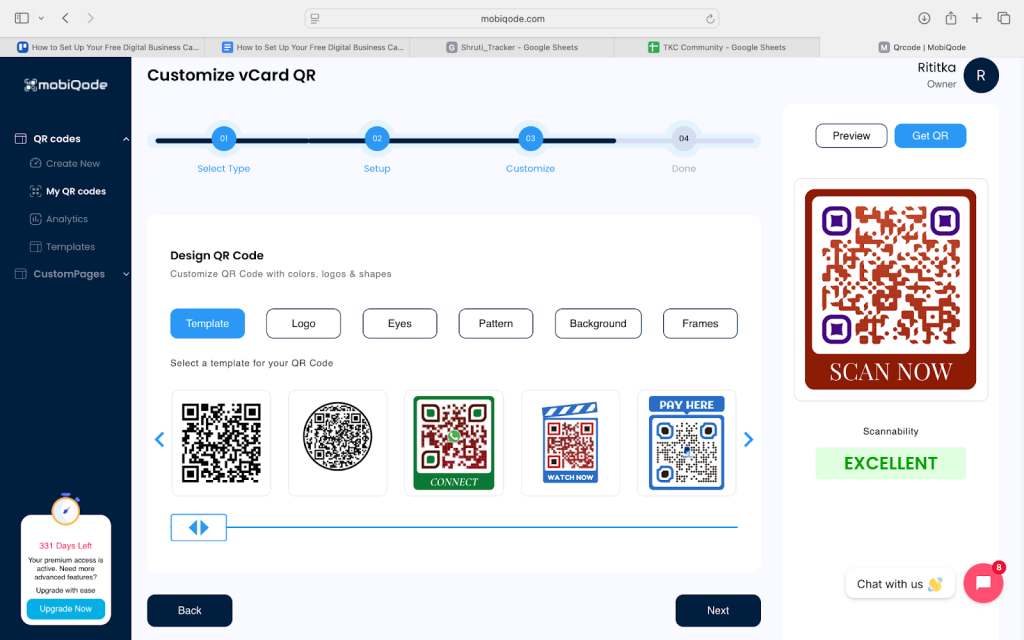
Step 5: Generate your dynamic QR code
Once your card is ready, mobiQode automatically creates a dynamic QR code for it. Update your details anytime—the same code keeps working.
Step 6: Download and share
Download your QR code for your business card or share your digital card link instantly. Add it to your email signature, website, social media bios, or even printed materials.
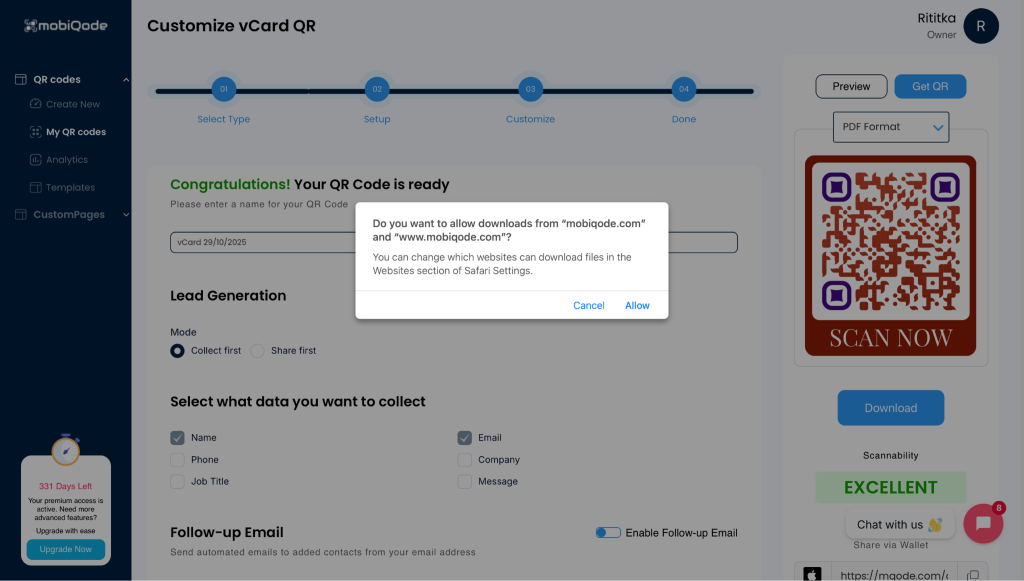
Step 7: Track engagement
Monitor how your card performs. mobiQode’s built-in analytics show how many people scanned your card, clicked links, or filled out forms—helping you follow up at the right time.
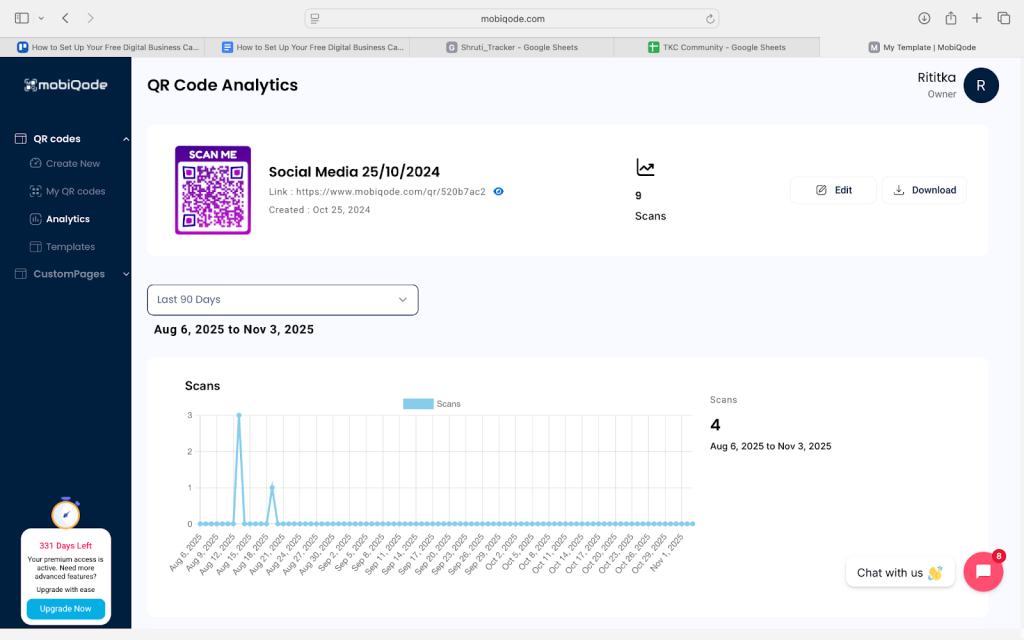
What makes mobiQode different from other free card makers
Full access with no limits
Most free tools restrict customization and analytics, but mobiQode doesn’t. You can try every feature from day one—personalize your card with your logo, brand colors, templates, CTAs, and more. Use lead capture forms and follow-up emails for two-way engagement, and even bulk creation is available to try on the free plan.
Affordable and transparent pricing
mobiQode’s paid plans start at just $3/month, offering 3 digital cards, 5 custom pages, 50,000 yearly scans, and geo-tracking—without ads or upsells. It’s professional-grade access without the premium price tag.
Clean, ad-free, and supported 24/7
Enjoy a smooth, clutter-free dashboard that’s easy to navigate. All tools are visible, simple, and ready to use. mobiQode’s 24/7 support team is available via email or live chat for a reliable, human-first experience.
Where to share your mobiQode card
Email signature
Add your mobiQode link or QR code to your email signature so every message you send doubles as a networking opportunity.
LinkedIn bio or resume
Include your digital business card link on your LinkedIn profile or resume. It gives recruiters and clients instant access to your full profile, portfolio, and contact info.
WhatsApp profile
Add your QR code to your WhatsApp profile image or description. It lets people save your contact details with one quick scan—perfect for client chats or quick introductions.
Printed QR on packaging, flyers, or badges
Print your QR code on marketing materials, product packaging, or event badges. Connect offline interactions to your digital identity, turning every touchpoint into a lead opportunity.
mobiQode — Free Digital Business Cards, No Limits
Start Free →Create your free digital card in minutes
It takes just a few clicks to design your free mobiQode business card with minimal setup time and zero limits. Go from sign-up to shareable in under five minutes. Every time your details change, simply update them online, and your card refreshes instantly everywhere it’s shared.
Track who scans your card, understand engagement, and manage leads more effectively. It’s a smart, paperless way to network that keeps you professional, eco-friendly, and always up to date.
Start your free mobiQode digital business card today.
Setting up your digital business card should be effortless. With mobiQode, you’re live in minutes — no tech skills needed, no hidden fees.
Ankita Saraswat
Founder, mobiQode
📖 Related Guides & Resources
Create Your Free Digital Business Card Today
Start Free →No Credit Card · No Watermarks · Full Access from Day One
Create Your QR Code
Choose the right generator for your needs