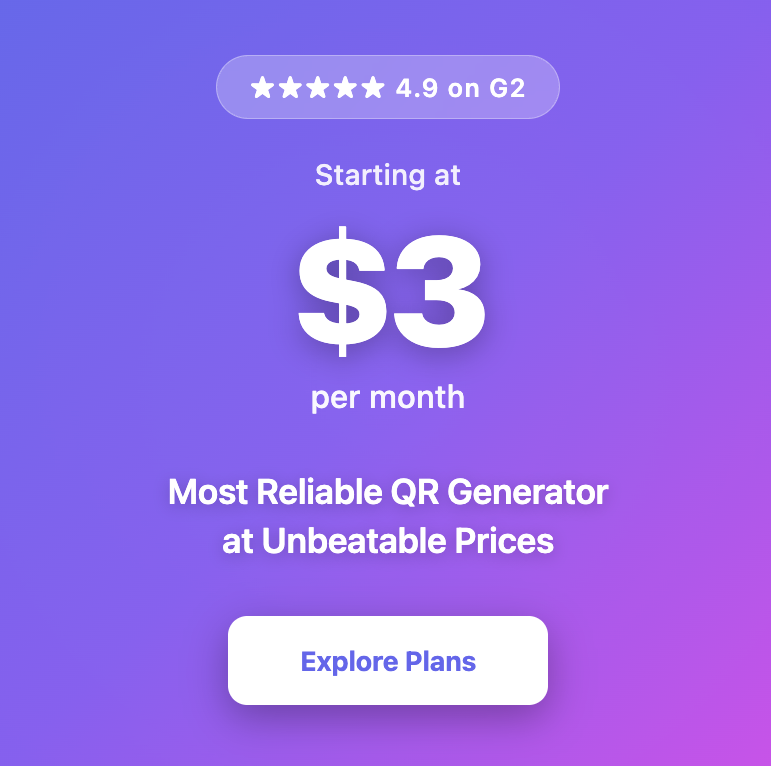How to Redirect QR Codes After an Event Ends

You gave out hundreds of event flyers with QR codes, but now that the event is over, what happens to those codes? People who use static QR codes often end up on registration pages that are no longer active or links that don’t work. This wastes chances to get people interested and doesn’t get any leads.
Dynamic QR codes are the answer. You can swap out where the QR code goes even after it’s printed and handed out, so people stay hooked even after the event’s done.
In this guide, we’ll talk about everything QR code redirection is.
What does redirecting a QR code mean?
Redirecting a QR code means changing the destination link that the code points to without reprinting or redesigning the code itself. The QR code image stays exactly the same. What changes is the underlying URL. This is possible only with dynamic QR codes, which act as a bridge between the scan and the final webpage.
For instance, If your code used to link to an event registration page, you could change it to link to a thank-you video, a survey, or an announcement about an upcoming event after the event.
Static QR codes vs. dynamic QR codes
Not all QR codes work the same way. This is how—
- Static QR codes: Once you make them, the link is set in stone. After the event, anyone scanning it just ends up at the old page. Kind of useless, honestly.
- Dynamic QR codes: These are much better. They’ve got this short redirect link hanging out in the background, and you can flip where it goes anytime, so your QR code always points to something new and interesting.
Dynamic codes are the best choice for all kinds of events. They keep your campaigns going even after the event is over, so you don’t waste scans or lose engagement. Check out our comparison of dynamic vs static QR codes to find out more.
Why redirect QR codes after an event ends?
Switching up where your QR codes point keeps people who actually scan them hooked on your stuff. Here’s why it’s a big deal:
- Keep users engaged: Don’t send them to some old ticket page. Hit them with event highlight reels, fun photo albums, or recorded sessions instead
- Grab feedback: Pop them over to a quick survey after the event so you can make the next one even better. Google Forms or any QR survey works like a charm
- Hype up upcoming events: Send people to the next event sign-up without wasting cash on reprinting flyers. Super handy for ongoing event QR codes,
- Nurture your leads: Keep your audience in the loop: newsletters, product launches, loyalty perks, all through the same QR scan
Step-by-step: How to redirect a QR code after an event ends
Step 1: Log in to the QR code generator you used to create your code. You should have used a dynamic QR code generator to build your QR codes, or you may not be able to edit your code after it has been generated.
Step 2: Locate the specific event QR code in your dashboard and click on the edit button
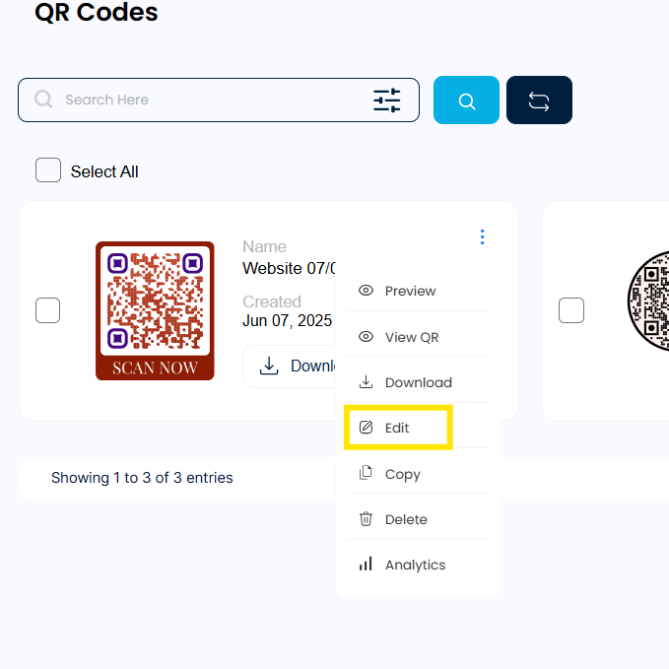
Step 3: Edit the destination link. For example, update a ticketing page to a thank-you page, video recap, or product landing page.
Step 4: Save the changes. Your printed QR code now automatically points to the new destination.
Step 5: Test the updated QR code across multiple devices to ensure the QR code URL redirect works smoothly.
With this process, you never need to worry about reprinting codes or wasting distribution efforts.
Real-world event use cases
Concerts and shows
After the concert/show ends, you can redirect QR codes to photo galleries, exclusive behind-the-scenes content, or online merchandise stores. Fans stay interested and businesses get a chance to make more out of it.
Conferences
Don’t send people to an old registration page. Update your QR code so they can check out speaker presentations, download slides, or fill out lead forms. Keeps the learning going and helps you collect leads at the same time.
Workshops
After the session wraps, point the code to upcoming workshops, online resources, or certification programs. It’s a great way to keep people coming back and turn attendees into loyal learners.
Festivals
Keep the energy alive by pointing QR codes to recap photos/videos, audience surveys, or early-bird ticket sales for some other fest. This extends attendee excitement while supporting future promotions.
Trade shows
Redirect QR codes on booth materials to product catalogs, demo videos, or inquiry forms. This way, anyone who scanned your code at the event can keep checking out what you’ve got even after they leave.
Charity events
Once the fundraiser wraps, you can point the QR code to donation pages, thank-you notes, or impact reports. It keeps things transparent and gets people to keep supporting you.
Sporting events
After the game, switch the code to highlights, fan campaigns, or tickets for the next match. Keeps fans in the loop and pumped for what’s coming next.
The best way to manage QR codes post-event
If you’re a small biz or running events, you want stuff that’s easy, reliable, and can grow with you. The right QR setup should let you:
- Quickly update links without fuss
- Make your QR codes look like your brand, logos and all
- See who’s scanning, where, and how often
- Work with all sorts of stuff, from videos to feedback surveys
That’s exactly what our platform does. With our QR code generator you can:
- Make codes that actually match your branding
- Change where they point anytime, no need to print new ones
- Keep an eye on how they’re performing with real-time stats
- Run all your campaigns on business cards, flyers, posters, event sign-ups, from one place
Keep your QR codes working long after the event ends
With dynamic QR codes, you can switch up where scans go: highlight videos, surveys, upcoming events, or anything to keep your leads interested. For small businesses, it’s a money saver on reprints and makes every campaign work harder for you.
Jump in and start making redirect QR codes with Mobiqode’s all-in-one platform. Keep your crowd engaged, your content fresh, and your audience hooked, even after the event ends.
Seamlessly Redirect Event QR Codes After Events End
Keep your QR codes working long after the event with smart redirection
“The power of dynamic QR codes lies in their flexibility. Events may end, but your marketing doesn’t have to. With mobiQode, you can instantly redirect attendees to new content, keeping the engagement alive and maximizing your ROI.”
— Ankita Saraswat
Founder, mobiQode