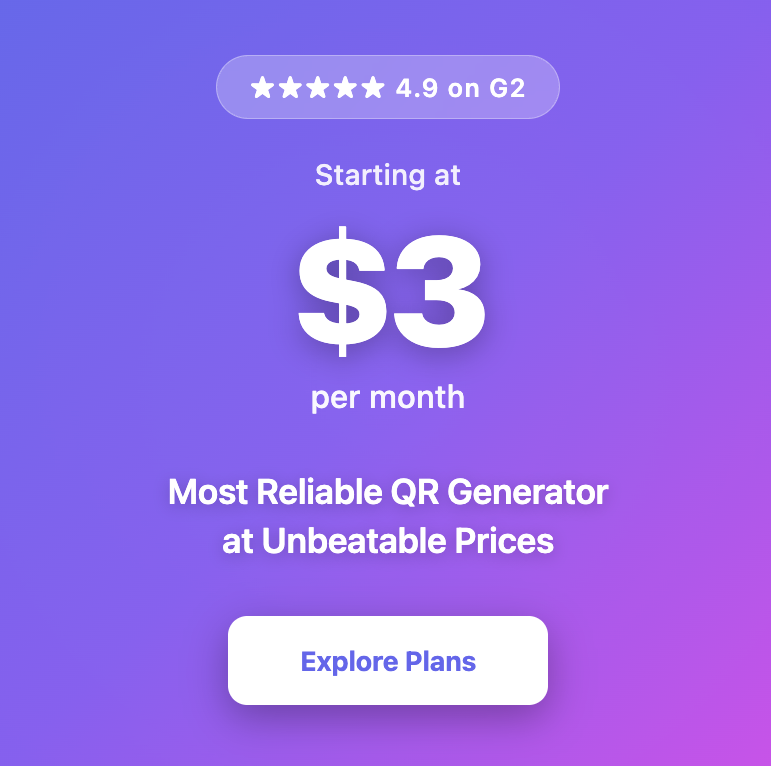What is a Multi Link QR Code?

Create Multi-Link QR Codes
One scan, unlimited possibilities
No credit card required • Setup in minutes
Ever wished you could share all your important URLs with just one scan? A multi link QR code lets you connect multiple links to a single QR code, giving your audience easy access to everything they need—from store hours and booking pages to social media and contact details.
Instead of crowding your materials with different URLs, you guide users to one organized, branded experience. It keeps things professional, saves space, and boosts user engagement.
In this guide, you’ll learn how to create, customize, and make the most of a QR code that links to multiple destinations.
Benefits of using multi link QR codes
A multi link QR code simplifies how you organize and share your most important links. Here are four benefits of using a multi URL QR code:
Share multiple links through just one QR code
A multi link QR code lets you share multiple links with just one scan. Instead of juggling multiple QR codes, you can connect social media pages, product pages, and contact info to one single QR code. It’s cleaner for print and easier for customers to navigate.
Track scans and measure engagement
With a dynamic QR code, you can track scans and see what’s working and, most importantly, what’s not. Small businesses gain insights into user behavior, such as location, scan time, and most clicked URLs. This helps fine-tune campaigns and improve user engagement.
→ Learn how to track scans with a link QR code generator.
Customize your QR code to reflect your brand
With the right QR code generator, you can match your multi link QR to your brand colors and layout. Add logos, choose a QR code landing page style, and keep your identity consistent. A customized link QR code builds recognition with every scan.
Use one QR code instead of cluttering your prints
Simplify print materials by using one QR code that connects to multiple URLs. Whether it’s a flyer or product tag, one clean single QR code looks more professional.
How to create a multi link QR Code
Here’s how to build a multi link QR code that connects all your key links in one place.
- Choose a reliable QR code generator
Pick a QR code generator like mobiQode that offers multi URL QR code support along with features like drag-and-drop editing and custom templates.
- Go to the custom page builder
Open the custom page section in mobiQode to build the destination for your single QR code. Choose a template or start fresh. Everything is done visually, so you don’t need any coding to build the layout.
- Add your links and content
Insert all your multiple URLs, such as profiles, product pages, social media pages, or contact forms. You can also add different widgets: videos, CTA buttons, Google Maps, PDFs, and headers to guide visitors.
- Customize your QR code design
Adjust the QR code design to match your branding. Add a logo, select brand colors, and apply frames. This helps your link QR code stay visually consistent and builds recognition wherever it’s placed.
- Test the QR code before publishing
Before sharing or printing it, test the multi link QR using different phones and apps. Make sure each link opens correctly and the landing page functions as expected.
Features of a good multi link QR Code generator
Here are the top features to look for when selecting a multi link QR code generator for your small business.
Use of dynamic QR codes for flexible editing
A good tool should support dynamic QR codes, allowing you to update your links without generating a new code. Once your single QR code is in place, updates can be made instantly, saving print and distribution costs.
Customization options for design and branding
Look for strong customization options that let you add your logo, apply brand colors, and choose from different frame styles. A branded link QR code stands out and feels more trustworthy to users. Many tools also let you preview your QR code design before downloading.
Tracking of scan data and campaign performance
With scan analytics, you can track scans in real time and see what’s getting attention. A good multi URL QR code tool shows data like device type, scan location, and total scans. This helps measure the success of marketing campaigns and improve future decisions.
Integration with websites and social platforms
A quality generator should make it easy to link your websites, social media pages, and digital storefronts. This allows one multi link QR to connect all parts of your digital presence, helping customers find everything they need from a single scan.
Ability to include more than just links
Besides multiple URLs, you should be able to add headers, videos, maps, CTAs, and even product pages to your QR code. This turns your code into a fully interactive experience.
Best practices for creating multi link QR codes
To get the most out of your multi link QR code, follow these simple practices. They’ll help ensure better performance, easier navigation, and a smoother experience for your customers.
- Plan and organize your links in advance to make sure your multi URL QR code is easy to use and not overcrowded.
- Always label each QR code clearly—whether on packaging, flyers, or posters—so users know what they’re scanning.
- Test every QR code before printing or publishing to verify that all URLs are correct and working properly.
- Build your custom landing page with user engagement in mind; keep navigation clear and avoid clutter.
- Use a single QR code to share multiple links instead of managing multiple QR codes, which can confuse users and increase printing costs.
Industries that benefit from multi link QR codes
Many industries use multi link QR codes to connect audiences with the right links through a single scan. Here’s how different sectors make use of this versatile tool:
- Real estate
A multi URL QR code can link to property details, virtual tours, agent bios, and contact details, all through a single QR code on signage or brochures. - Retail
Retailers use multi link QR codes to connect customers to product pages, loyalty programs, and social media pages. One scan gives quick access to everything from deals to new arrivals. - Hospitality
Hotels, cafés, and restaurants use QR codes to display restaurant menus, customer reviews, reservation systems, and even location maps—all within one QR code. - Education
Educators and institutions use multi-link QR tools to share lesson plans, homework links, classroom updates, and resource libraries, making digital access simpler for students.
Conclusion
Multi link QR codes help small businesses connect everything—links, content, and branding, through one smart scan. From real estate to retail, they simplify access and increase user engagement.
With mobiQode, you don’t just generate a multi link QR, you build an entire branded experience. Customize your landing page, track scan analytics, update links anytime with dynamic QR codes, and go live in under two minutes. From fully editable templates to GDPR-compliant hosting and zero ads, mobiQode helps you create QR codes that actually work for your business.
Try mobiQode free for 14 days and turn every scan into a more strategic customer journey.
QR Code Tools & Guides
Generators, tutorials, and expert tips