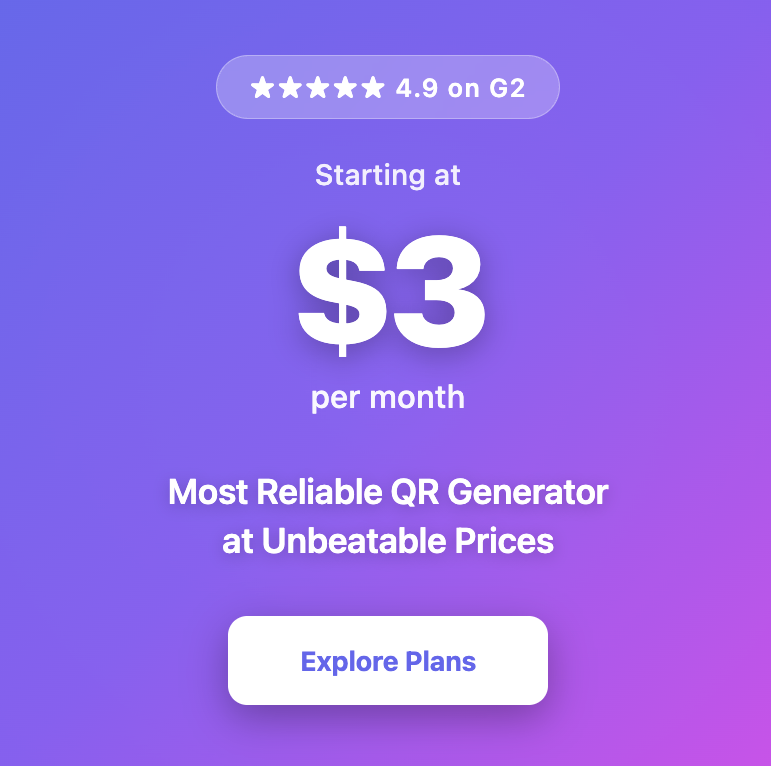How to Create QR Code with Dots

Create Beautiful QR Codes with Dots — Match Your Brand
Start Free Trial →If you’ve ever thought QR codes looked too plain or out of place with your brand, QR code with dots offers a more polished, customizable option. By replacing the usual square design with circles, businesses can create QR codes that better match their visual identity without losing scanability.
In this guide, we’ll walk you through what dotted QR codes are, how to create them using a QR code generator like mobiQode, and where they’re most useful for small businesses.
What are QR code with dots?
A QR code with dots is a visually customized version of a standard QR code where the typical square modules are replaced with circular ones. This gives the code a softer, more modern appearance while still allowing it to be scanned.
In a QR code, there are three key elements you can adjust to get this dotted effect:
- Eyes: These are the larger shapes in three corners of the code. In dot-style QR codes, the eyes are circular, like the blue dots in the example image.
- Eye frame: This is the ring that surrounds each eye. In the example, you’ll see it’s shown as a green circle.
- Pattern: These are all the smaller shapes that fill the rest of the QR code. Replacing the usual squares with dots here completes the dotted style.
You can design a full QR code with dots by changing all three elements, or create a partial version by applying the circular style only to the pattern or just the eyes.
Important: Too much customization, like using overly bright colors or resizing the dots too much, can affect QR code scanability. Always test your code using different QR code readers, including a native camera app, to ensure it’s still scannable.
How to create your QR code with dots?
Creating a QR code with dots using mobiQode’s QR code generator is simple and gives you full control over both function and design. Whether you’re linking to a website URL, a file, or a QR code landing page, you can fully customize the code’s appearance while keeping it scannable and trackable. Here’s how to get started:
Sign up with a QR code generator
Start by creating a free account on mobiQode. You’ll get access to dynamic and static QR codes, unlimited editing, and detailed scan tracking.
Select the type of content
Choose what your QR code will do. With mobiQode, you can create QR codes for over 12 different content types, including a URL QR code, PDF file, landing pages, and more. Pick the one that matches your goal.
Enter your content or link
Add your content, which might be your website URL, a menu PDF, a text message, or even a contact card. The generator will use this input to create the destination your QR code leads to.
Customize the QR code
Now the fun part—design. Choose your brand colors, upload your custom logo, or add a call-to-action below the QR code.
To create a QR code with dots, go to the customization options and select:
- Circle for the eyes
- Circle for the pattern
This changes the square QR code pattern into a rounded, more personalized look—great for brand identity.
Save and download
Click on ‘Save QR’, give your code a name, and then download it. Before printing or sharing, always test your code using both Android and iOS QR code scanners to confirm it works properly. Excessive dot use or light colors can make codes harder to scan.
Track and update
mobiQode’s dynamic QR codes allow you to edit the content or change the QR code destination at any time—no need to reprint. Use the dashboard to check scan statistics like total scans, devices used, and scan locations.
Video Summary – How to create a QR code with dots
Top use cases of QR code with dots
Below are some practical ways small businesses are using them to stand out while keeping QR codes functional and scannable.
Connecting to multiple online destinations
Businesses that want to direct users to more than one resource—like a contact form, product page, or booking calendar—can use a single code to manage everything. A QR code with dots makes the experience look more intentional, especially when paired with a branded design. This works especially well with tools that support multi link QR code generator features.
Sharing digital menus, brochures, or documents
For restaurants, salons, or service-based businesses, a dotted QR code can link to documents like pricing lists or brochures. Adding a circular design helps the code blend into printed materials. It pairs well with formats supported by a PDF QR code generator for sharing downloadable files.
Promoting special campaigns or landing pages
When running time-sensitive promotions or seasonal campaigns, dot-style QR codes can be placed on packaging or displays to grab attention. Using a tool like a link QR code generator helps ensure that users land directly where you want them to—whether that’s a sign-up page or a limited-time offer.
Managing region- or language-specific links
If your audience spans different locations or languages, using a QR code that automatically routes people to the right page based on their preferences is useful. Dot-style QR codes can help distinguish this experience visually. This is commonly supported through tools offering a multi URL QR code feature.
Adding a soft visual touch to packaging
For small brands, round-dot QR codes are easier to blend into minimalist or product-focused packaging designs. Whether linking to video tutorials or product details, the dotted pattern feels more in line with modern packaging trends, without looking too technical.
Conclusion
A QR code with dots is more than just a design upgrade, it’s a practical way for small businesses to make QR codes feel like a natural part of their brand. Whether you’re linking to documents, landing pages, or multiple URLs, the dotted style offers flexibility without sacrificing function.
With mobiQode, you get full control over your QR code’s function and appearance. Choose from over 12 content types, customize every design element (eyes, frames, patterns), and track every scan. Want to switch links later? No problem–dynamic QR codes let you update destinations anytime without changing the printed code.
Start your free 14-day trial with mobiQode—no credit card required.
Create Dotted QR Codes That Match Your Brand
Start Free Trial →14-Day Free Trial · Full Customization · No Credit Card Required