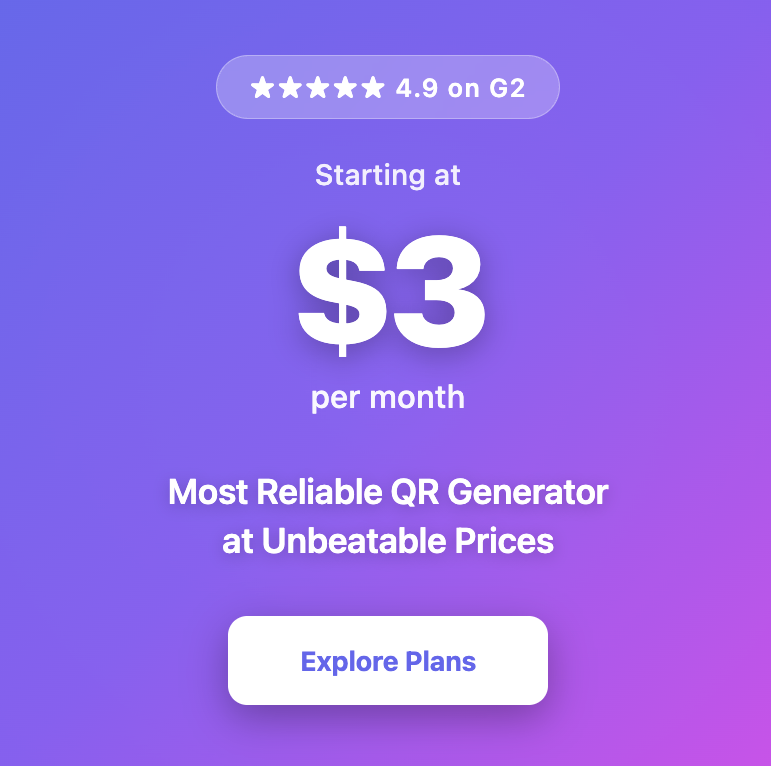Step-by-Step: Creating a Custom QR Code Landing Page for Your Business
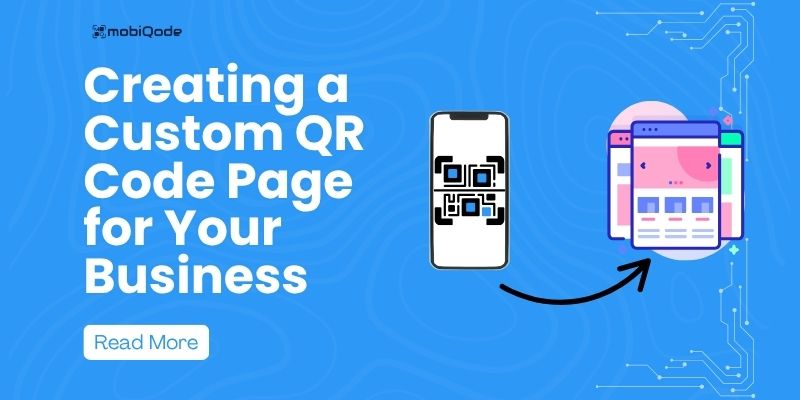
Create Multi-Link QR Codes — one scan, unlimited possibilities
Start Your Free 14-Day Trial →As a small business, a custom QR code is only beneficial if there’s a solid landing page backing it up—because that’s the first thing your customer will see after scanning. If the page doesn’t load fast, look good, or offer something useful, the opportunity is lost within seconds.
This guide will walk you through what makes a landing page effective, how you can create one that works with your QR code, and tips to make sure every scan counts—without needing a big team or budget.
What is a QR code landing page?
A QR code landing page is a mobile-optimized web page that opens instantly when someone scans a QR code with their phone. Unlike standard web pages, a custom QR code landing page is tailored specifically for quick access to content, promotions, or contact details, making it ideal for small business marketing.
These pages help maintain consistent branding, increase customer engagement, and drive users toward a desired action—like signing up, purchasing, or learning more. You can easily build one using a QR code generator, many of which offer templates for mobile friendly landing pages.
Benefits of a QR code landing page
Below is a breakdown of the benefits a QR code landing page can offer for your business:
Enhanced customer engagement
A custom QR code landing page delivers instant access to information, making it easier for users to interact with your business. By scanning a QR code, customers are quickly directed to tailored content that supports direct user engagement. This process contributes to higher customer engagement, allowing you to track qr code scans and gain insights on behavior. Using tools like a multi link QR code generator can further refine the scanning experience.
Consistent branding across campaigns
A well-designed QR code landing page reinforces consistent branding by incorporating brand colors, logos, and messaging. This consistency helps foster recognition in all marketing materials and campaigns. You can go the extra mile by using precise design techniques that make your page visually appealing on various devices and creates a memorable experience for visitors.
Real-time performance insights
Integrated tracking features offerd by dynamic QR code generators enable you to monitor QR code scans and review scan statistics in real-time. This immediate feedback helps you understand visitor behavior and the effectiveness of your marketing campaigns.
By analyzing the performance of different QR codes generated from your landing page, you can make informed decisions that guide your marketing efforts and improve overall strategy.
Cost-effective marketing solutions
Creating a custom QR code page provides a cost-effective way to connect with your audience without requiring extensive budgets. The reduced expense compared to traditional printed marketing materials means you can invest more in enhancing your digital presence.
Additionally, the digital nature of landing pages allows for frequent updates without additional costs or delays.
Versatile integration for various purposes
A QR code landing page not only caters to direct marketing efforts but also supports broader applications, such as providing contact details or linking to exclusive digital content.
Its adaptability means you can use it across different mediums and campaigns, making it a central tool in your marketing strategy. For a smoother experience, consider using a dynamic QR code generator to be able to edit the content even after the QR code is generated.
How to make a QR code landing page
Choose a multi-link QR code platform
Pick a generator like mobiQode that lets you create dynamic QR codes with multiple links—great for combining websites, videos, forms, social profiles, and more.
Select ‘Custom Page’ from the dashboard
Head to the dashboard and choose the Custom Page QR option to begin designing your landing page.
Pick a template or start from scratch
Use a pre-made layout or drag-and-drop your own page elements—no coding needed.
Add your links and content
Insert what you want to share:
- Website/product pages
- Booking forms or event links
- Social media icons
- YouTube videos
- Downloadable PDFs
- CTA buttons like “Book Now”
- Google Maps location
- Text blocks and headings
Customize your QR code design
Add your logo, tweak the colors, and apply a frame or CTA so the code matches your branding.
Test before going live
Scan the code on different devices to make sure every link and element works smoothly.
Download and share
Export your QR code in the format you need (PNG, SVG, etc.) and place it on packaging, flyers, ads, or emails.
QR code landing page use cases
A QR code landing page helps small businesses create faster customer interactions with focused content. Here are some everyday use cases:
- Product packaging: Link to how-to guides or warranty info using a link QR code generator
- Menus and service lists: Let customers access menus or book appointments instantly
- Event promotions: Share RSVPs, directions, or updates via a simple scan
- Educational content: Offer eBooks or guides with help from a PDF QR code generator
- Retail signage: Promote in-store deals through dynamic landing pages
These use cases show how easy it is to connect with users right where they are—online or offline.
QR code landing page: Best practices to follow
To create an effective landing page that works well with your QR code, here are some best practices small businesses should follow:
- Keep it mobile friendly: Most people scan using their phones. Your page should load fast, look clean, and be easy to use on small screens.
- Use consistent branding: Add your logo, colors, and tone so people know they’re on the right page. It builds trust and keeps your message clear.
- Focus on one clear action: Don’t overload the page with options. Whether it’s signing up or downloading something, one action is easier for users to follow.
- Track your scans: Using tools that let you track how many people scan and click gives you real data to improve future campaigns.
- Keep content light: Avoid large files or heavy visuals. Stick to short text, compressed images, or small files so the page loads quickly and users don’t bounce.
These basics make a big difference, especially when you’re working with limited time and resources.
Create your next custom landing page
If you’re a small business owner looking for a simple way to share information, promote offers, or connect with customers, a custom QR code landing page is a smart place to start.
mobiQode makes it easy to build these pages, no coding, no complex tools, just a simple drag-and-drop editor built for small business needs.
From branded QR designs to dynamic links you can update anytime, mobiQode helps you turn every scan into action.
Whether you’re launching a new service or updating your menu, do it with a landing page that’s made to convert.
Start your 14-day free trial today, no credit card required.
Ankita Saraswat
Founder, mobiQode
QR codes are the bridge between the physical and digital world. We’re making it simple for everyone to create, share, and connect.
Ready to Create Your QR Code?
Start Your Free 14-Day Trial →Most cost-effective solution · Starting at $3/month · No credit card required
Ready to Create Your QR Code?
Choose from our suite of specialized QR code generators