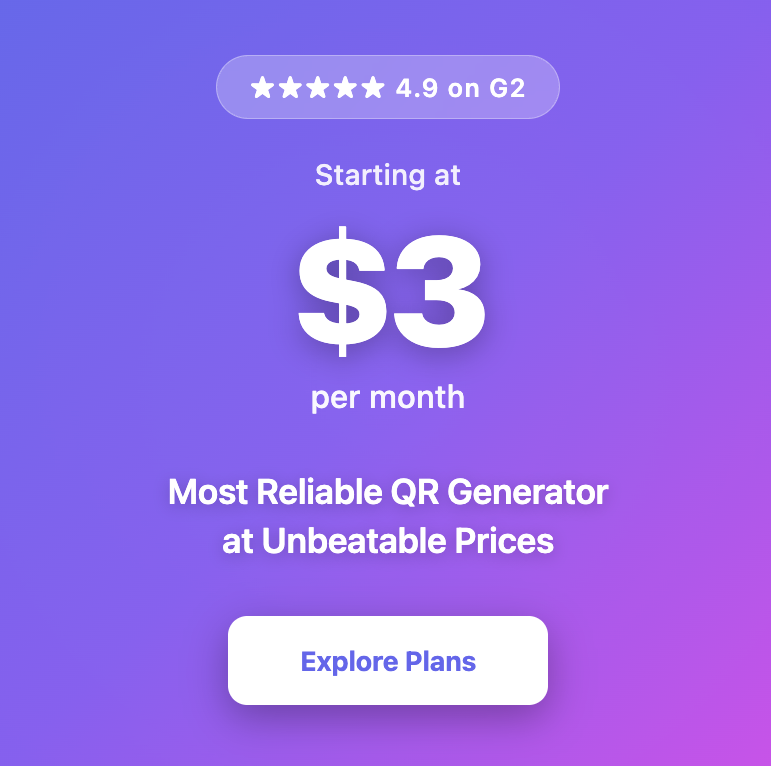How to Create a QR Code with Multiple Links: Your Guide to Easy Sharing
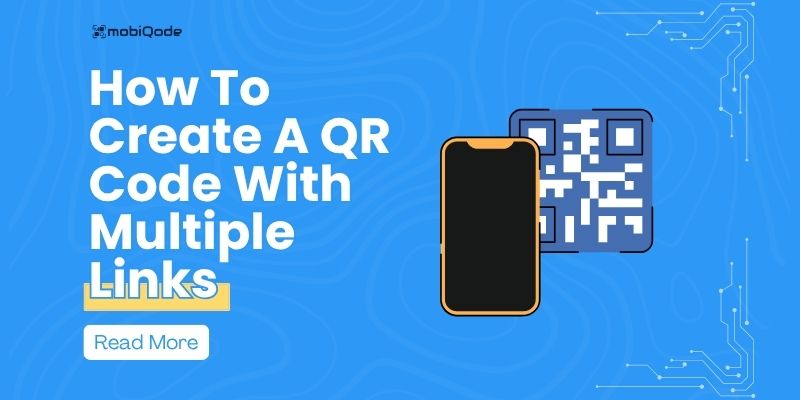
Create Multi-Link QR Codes
One scan, unlimited possibilities
No credit card required • Setup in minutes
Want to share store hours, directions, booking links, and social profiles—all in one scan? A QR code with multiple links lets you direct users to a single, organized page instead of juggling multiple web addresses. It’s clean, professional, and efficient.
In this guide, you’ll learn how to create and customize a multi-link QR code to streamline access and boost results with minimal effort.
Benefits of using QR codes With multiple links
Here are the key benefits of using a QR code with multiple links for small businesses:
1. Save space and simplify your print materials
With a multi link QR code, there’s no need to clutter your flyers, business cards, or posters with multiple URLs or QR codes. You can connect users to a landing page that includes your website, social media profiles, contact details, and even product pages—all from just one scan. This is particularly useful for small businesses that need to make the most of limited space on their marketing materials.
2. Offer customers more choices in one place
Using a QR code with multiple links allows you to give your audience multiple options without requiring multiple scans. This is great for businesses promoting different services or products.
A fitness studio, for example, could use a dynamic QR to link to schedules, membership plans, trainer bios, and testimonials. You’ll improve online engagement by meeting users where they are—whether they want to check a schedule, follow a social media page, or make a purchase. With just a scan, they access what they prefer.
3. Make updates easily with dynamic QR codes
One of the biggest advantages of dynamic QR codes is that you can change the destination links at any time without needing to generate a new QR code. This is perfect for promotions, seasonal offers, or updated event details.
For example, a coffee shop can switch out links for their summer and winter menus or add virtual tours for new store openings—all while keeping the single QR code printed on their tables or packaging. This flexibility also helps small businesses avoid reprinting costs and stay up-to-date effortlessly.
→ Learn more about how to do this with our dynamic QR code generator.
4. Track scans and measure user behavior
With a dynamic QR, you gain access to valuable scan statistics like time, location, and device type. These insights help you understand how customers are interacting with your links, so you can improve campaigns and customize your QR code based on real data.
A retail brand, for example, can track which social media platforms drive the most traffic or which product pages get the most clicks. These analytics turn your QR code into more than a link—it becomes a measurable marketing tool. Try our multi link QR code generator to explore these features.
How to add multiple links with a QR code
Here’s how to add multiple links with a QR code in a few simple steps:
- Choose a QR code generator with multi-link functionality
Start by selecting a QR code generator that offers multi link QR code support. mobiQode is built specifically for this, enabling you to manage multiple destinations through a single, scannable solution. It’s ideal for small teams looking to drive traffic to different platforms without juggling multiple QR codes.
With mobiQode being a dynamic QR code generator, you’ll never need to recreate or reprint your codes just to add a new link.
-> To learn more about what this setup can do, check out our multi URL QR code guide.
- Build a custom page with drag-and-drop tools
Head to mobiQode’s “Custom Page” section. Here, you can select a pre-built landing page template or start from scratch. The editor is completely drag-and-drop, so no coding is required. This page acts as your QR code landing page, where you can showcase your social media profiles, Google Maps location, store hours, PDF file downloads, and more.
- Add multiple URLs and interactive content
Now it’s time to add multiple links. Paste in the URLs to your website, social pages, email signup forms, or even YouTube videos. You can also insert CTA buttons, text blocks, headers, and rich media to guide users through a curated experience. Everything lives on one page, easily accessible through just a scan.
This setup is perfect for businesses like coffee shops, fitness studios, or local boutiques that need to deliver a variety of information from one QR code.
4. Customize your QR code and test it
After building your page, head over to the design tools to customize your QR code. You can upload your logo, apply brand colors, and choose frames with CTA prompts. These visual elements boost trust and match your marketing materials.
Before going live, test the code using different devices and camera apps to make sure each link works properly. Once it’s verified, you can use it on menus, signage, product packaging, or email signatures.
Need more ways to personalize your experience? Try our QR code landing page builder to explore additional layouts and customization options.
Best practices for multi link QR code
To get the most out of your multi link QR code, follow these quick best practices to give a smooth user experience:
- Always use a dynamic QR code so you can update links without reprinting
- Keep your landing page clean and mobile-friendly
- Use clear CTAs and label each link for easy navigation
- Regularly track scans to monitor performance and optimize content
- Customize your QR code with logos and brand colors to maintain brand consistency
These simple steps help turn your single QR code into a powerful marketing tool
Common use cases for multi link QR code
A multi link QR code can be used across industries. Here are some common use cases:
- Display restaurant menus, promotions, and ordering links in a single scan
- Share property details, listings, and virtual tours for real estate
- Link to social media, portfolios, and YouTube videos for creators
- Drive traffic to product pages, reviews, and contact forms
- Use in email signatures for fast access to multiple URLs
Conclusion
A single scan can connect your audience to everything they need, fast, simple, and trackable. And with mobiQode, creating that experience is fast, flexible, and fully on-brand. From drag-and-drop page builders to dynamic QR codes that update instantly, mobiQode makes it easy to build custom landing pages—no dev work or external tools needed.
You can even track performance in real time and tweak your links on the go. Whether you’re a café, creator, or local retailer, mobiQode helps you do more with every scan.
Try it free for 14 days and start creating QR codes that do more than just link—they connect.