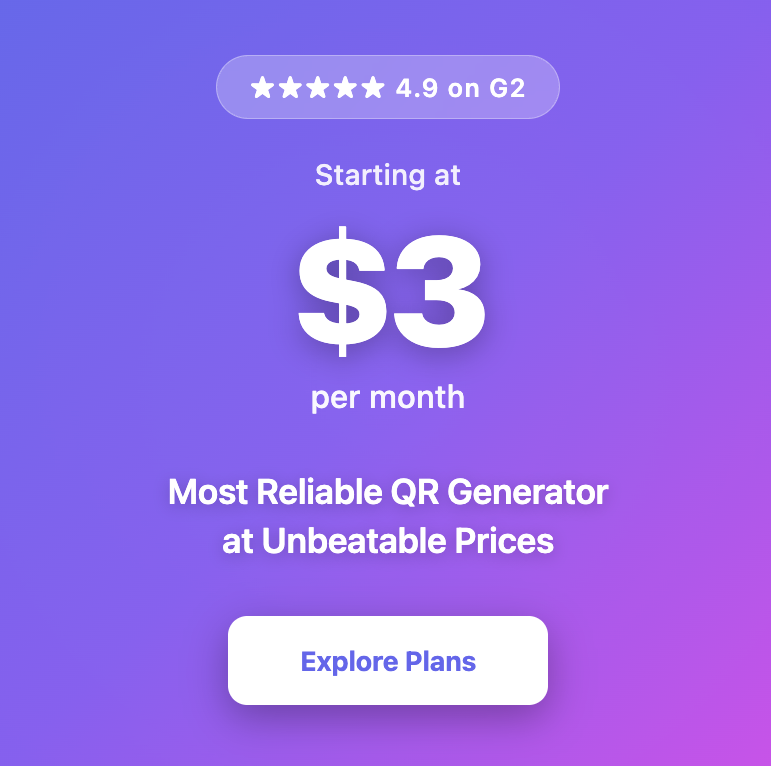Best QR Code Platforms with Built-in Landing Pages and Analytics

Find Your Perfect QR Code Generator
Answer 3 quick questions to get personalized recommendations
The real value of a QR code shows up after the scan. Built-in landing pages let you control that experience—no need to send users to a third-party site. They load fast, match your branding, and work on any device. Paired with built-in analytics, you can also track what’s working. Not all QR code tools offer this, so we’ve listed the ones that do.
What makes a great QR code platform in 2025
Here’s what small businesses should look for when picking a QR Code tool that works in 2025:
1. Customizable landing pages built for mobile
A clean, mobile-friendly layout makes all the difference when someone scans your code. The best QR Code tools offer drag-and-drop landing pages or link hubs that work on all devices. You can add multiple links—like product pages, calendars, or contact forms, and keep everything on-brand with your logo, colors, and call-to-action buttons.
Look for tools that let you build a full QR code landing page, not just redirect traffic.
2. Real-time analytics and scan tracking
Being able to see where, when, and how often your code gets scanned helps you make better marketing decisions. Some tools show total scans, device types, and even which links in a multi-link hub get the most clicks. These reports help you understand what’s working so you’re not guessing.
3. Dynamic QR code functionality
A dynamic QR code generator lets you change what the code does after it’s printed. That means no reprints for a link update or typo fix. You can switch out URLs, campaigns, or destinations anytime—helpful for seasonal offers or quick pivots.
This kind of flexibility is essential if you’re using a multi link QR code generator for promotions.
4. Easy to use and priced for small teams
You shouldn’t need tech skills or long onboarding just to use a QR Code tool. The best platforms are simple to set up and don’t charge hidden fees. Look for clear pricing, editable designs, and support when you need it.
Best QR code platforms with landing pages and analytics
| Tool | Built-in landing pages | Scan analytics | Free Plan | Starting Price |
| Mobiqode | ✅ (10 custom pages with $7/month plan) | ✅ | ✅ (Free trial) | $3/ month |
| Uniqode | ✅ (5 pages with $15/month plan) | ✅ | ❌ | $15/month |
| Flowcode | ✅(50 pages with $25/month plan) | ✅ | ✅ | $25/month |
| QR Tiger | ✅Available, but page limits not shared | ✅ | ✅ | $7/month |
| QRFY | ✅Available, but page limits not shared | ✅ | ❌ | $4.95/month |
| QRCodeChimp | ✅Available, but page limits not shared | ✅ | ✅ | $6.99/month |
- mobiQode
mobiQode is built for businesses that want more than just a QR code. It gives you complete control over both the QR code design and the post-scan landing page experience. From contactless menus to social media profile hubs and business pages, mobiQode helps you build and manage mobile-first, fully branded landing pages, with zero technical expertise.
You can also save your favorite QR styles and landing page layouts as templates, making it easy to scale your marketing with consistency. All plans come with scan analytics, dynamic QR codes, and bulk upload options.
Pros
- Built-in landing page editor with drag-and-drop blocks
- Dynamic QR codes that are easy to update anytime
- Real-time scan tracking with device and link-level insights
- Custom QR code and landing page templates for reusable designs
- Bulk creation tools for print campaigns or packaging
- 14-day free trial, no credit card required
Pricing (billed yearly)
- Mini: $3 per month
- Pro: $8
- Enterprise: $15
- Uniqode (formerly Beaconstac)
- Lite: $15/month
- Pro: $49/month
- Plus: $99/month
- Business+: Custom pricing
- Flowcode
- Free
- Pro Plus: $25/month
- Growth: $250/month
- QR Tiger
- Free
- Regular: $7/month
- Advanced: $16/month
- Premium: $37/month
- QRFy
- 3 months: $64.99/month/billed quarterly
- 6 months: $49.99/month/ billed every semester
- 12 months: $32.99/month/ billed annually
- QR Code Chimp
- Free
- Starter: $6.99/month
- Pro: 13.99/month
- Ultima: 34.99/month
Uniqode is built for enterprise teams that need advanced QR code control at scale. It supports multi-URL QR codes, lets you create and manage dynamic codes in bulk, and offers white-labeled analytics for detailed reporting.
Pros and cons
| Pros | Cons |
| Link page updates are simple and quick to manage | Only five link pages are included in the $15/month starter plan |
| Allows bulk creation of dynamic QR codes | Users have noted limited customization on lower-tier plans |
| 24/7 support available on all paid plans | Initial setup of advanced features may take time for new users |
Pricing (billed yearly)
Flowcode is a design-first QR code platform that also checks the boxes for built-in landing pages and analytics. Its mobile-optimized Flowpages act as landing pages where you can showcase business info, promotions, or social links in a visually engaging format—no coding needed.
Pros and cons
| Pros | Cons |
| Strong visual customization—adjust shapes, colors, logos, and CTAs | Pricing jumps from $25 to $250/month with no mid-tier option |
| Flexible uploads—create single or bulk codes | Limited analytics |
| Real-time performance tracking, including scan counts, conversions, and user behavior | Pro users only get chat support, no phone or live agent options |
Pricing (billed yearly)
QR Tiger offers more than just basic QR codes, with dynamic features that support scan tracking, location data, and editable links. Its pricing plans scale with user needs—from basic access with limited dynamic code options to full business features.
Pros and cons
| Pros | Cons |
| Tracks scan data in real time, showing location, time, device type, and total scan count | Customizing branded designs may have a learning curve |
| User-friendly interface, even for non-technical users | Interface design feels outdated, according to users |
| Budget-friendly starter plans | Bulk QR code generation only offered in higher priced plans |
Pricing
QRFY focuses on dynamic QR codes that can be updated and tracked after printing. Users can monitor scan details like location, device type, and time. It supports a wide range of QR code types, such as URLs, PDFs, menus, and videos.
Pros and cons
| Pros | Cons |
| Quick setup proces | Fewer design features compared to more premium tools |
| Offers a variety of design customization choices | Comparatively short trial period |
| Customer support has been praised for being helpful and responsive | No monthly payment options available |
Pricing
QR Code Chimp is built for marketers, agencies, and businesses managing campaigns at scale. It supports bulk QR code creation, folder-based organization, and white-labeled branding to help you stay on brand across teams.
Pros and cons
| Pros | Cons |
| Clean and easy to use interface | Users have mentioned a lack of more advanced customization for paid users |
| Real-time tracking with data on location, device type, and scan time. | No bulk uploads in the starter plan |
| Supports A/B testing and integrates with Google Analytics | Lack of SVG download option |
Pricing (billed yearly)
Final thoughts
The right QR Code platform should offer more than just code generation—it should help you manage links, track performance, and deliver a smooth experience for your users. Built-in landing pages and real-time analytics make it easier to run campaigns and see what’s working.
Want to see how mobiQode compares to other QR code generators?
Read our detailed reviews and comparisons to find the best solution for your needs
Featured Reviews & Guides
Start with our most popular articles